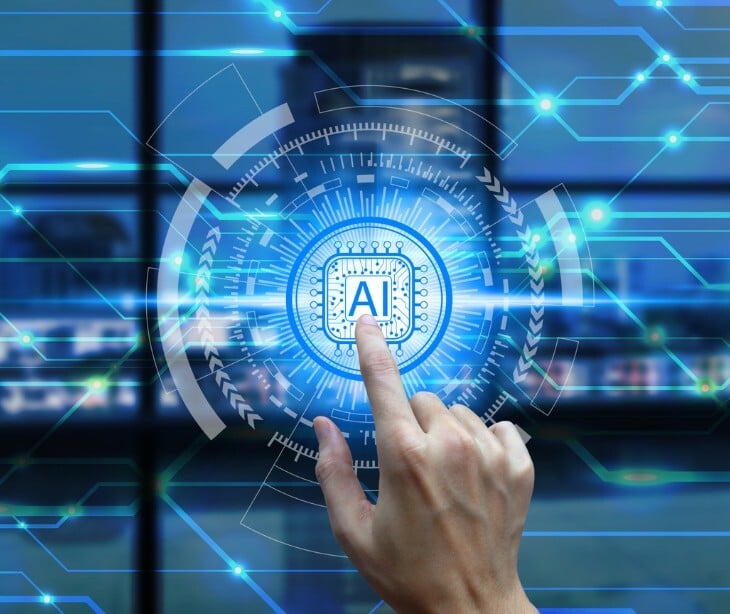As increasing spam and phishing attacks hit digital communication, distinguishing legitimate emails from malicious or unsolicited ones has become a challenge for individuals and organizations. The traditional indicators of trust, like correct spelling, are no longer sufficient, as attackers have become adept at creating realistic emails to deceive recipients.
According to an SN Computer Science study looking at the approaches to detecting phishing attacks, “People were not confident, worried and often dissatisfied with the current technologies available to protect them against phishing emails.” The study notes, “In recent times, a phishing attack has become one of the most prominent attacks faced by internet users, governments, and service-providing organizations.”
This is particularly concerning in environments like healthcare, where the stakes are high and sensitive information is frequently exchanged. In this context, email tags have emerged as a new form of digital trust badge. These tags, which can be visual markers or metadata appended to emails, serve as immediate, verifiable indicators of an email’s legitimacy.
They leverage technical standards such as SPF, DKIM, and DMARC, which authenticate the sender’s domain and ensure the integrity of the message. Providing a clear, standardized signal that an email has passed rigorous authentication checks, email tags help recipients quickly assess the trustworthiness of a message without relying solely on subjective judgment or potentially spoofed visual cues.
In healthcare, where phishing attacks have led to major data breaches and operational disruptions, email tags enhance security and streamline workflows by reducing the cognitive burden on staff who must otherwise scrutinize each message for signs of fraud.
As spam filters and user training alone have proven insufficient to mitigate the risks, email tags represent a forward-looking solution, functioning as the new trust badge that cuts through the noise of spam.
What are email tags?
Email tags are specialized markers, either visual indicators, metadata, or both, embedded within or appended to email messages to convey key information about the authenticity, origin, or classification of the message. Their primary function is to help recipients quickly and reliably determine whether an email is legitimate, suspicious, or potentially harmful.
One of the uses of email tagging is discussed in an IEEE Access comparative study ‘Lateral Phishing with Large Language Models,’ “Tagging LLM generated emails may be a solution to be explored in future work to help mitigate the threat of LLM phishing emails. When an LLM-generated email is detected, proactive measures may be taken to mitigate its potential impact.”
Technically, email tags often leverage established email authentication protocols such as Sender Policy Framework (SPF), DomainKeys Identified Mail (DKIM), and Domain-based Message Authentication, Reporting, and Conformance (DMARC). These protocols work by verifying that an email was sent from an authorized server on behalf of a specific domain, that the email content has not been tampered with, and that unauthenticated messages can be automatically rejected or flagged.
When an email passes these authentication checks, a tag is applied to the message, signaling that the email is trustworthy. If an email fails authentication, it may be tagged as suspicious or routed to a quarantine folder. In addition to security-related tags, email tags can also be used for organizational purposes, such as categorizing emails by department, urgency, or project, thereby improving workflow efficiency.
The problem with spam and email spoofing
Spam, defined as unsolicited bulk email, clutters inboxes, wastes time, and can serve as a delivery mechanism for more dangerous threats such as phishing and malware. Email spoofing, on the other hand, involves forging the sender’s address to make a message appear as if it comes from a trusted source, thereby increasing the likelihood that recipients will open the email and follow its instructions.
In healthcare, the consequences of falling victim to spam or spoofed emails are particularly dire. According to Paubox’s Healthcare Email Security Report, in 2024 alone, 180 healthcare organizations reported email-related breaches, many of which were directly linked to email spoofing and phishing tactics. These incidents exposed millions of patient records and resulted in substantial financial and reputational damage for the affected organizations.
One high-profile example is the breach at Yale New Haven Health (YNHH), a major nonprofit healthcare network in Connecticut. In early 2025, YNHH reported a data breach affecting 5.5 million patients. The breach involved unauthorized access to patient records, including sensitive personal and health information such as full names, dates of birth, addresses, emails, phone numbers, race, gender, social security numbers, and medical record numbers.
Email tags as a digital trust badge
The need for trustworthy and verifiable evidence of security is illustrated in American Journal of Translational Research study ‘Privacy and security in the era of digital health,’ which states, “Many attacks still successfully use simplistic 1980s-style methods like default passwords to achieve their malicious intent…Traditional security measures, like strong complex passwords (when used), are simply becoming insufficient for the modern connected environment.”
Trust badges are visual or digital indicators designed to signal the authenticity, security, or credibility of a service, communication, or transaction. Trust badges have been used on websites to reassure users that their interactions are secure and that the site is legitimate. In the context of email, digital trust badges take the form of email tags, verifiable evidence that a message is authentic and has not been tampered with.
When a recipient sees an email tag or trust badge in their inbox, they can be confident that the message is legitimate, reducing the need for manual scrutiny and the risk of falling victim to phishing or spoofing attacks. Instead of spending valuable time analyzing sender addresses, scrutinizing content for subtle signs of fraud, or consulting IT for suspicious messages, staff can rely on the presence of an email tag as a clear signal of trustworthiness.
Benefits of adopting email tags in healthcare organizations
Email tags provide a clear, automated mechanism for verifying the authenticity of messages. It is particularly helpful in healthcare, where sensitive patient information is routinely exchanged via email. Healthcare organizations can reduce the cognitive load on staff and streamline workflows.
Paubox Email, as a secure email platform designed specifically for healthcare, simplifies the adoption of email tags. With tags, organizations do not need to manage complex technical configurations or rely on third-party add-ons; instead, email tagging is seamlessly embedded into the email workflow.
Paubox automates the application of SPF, DKIM, and DMARC checks and presents the results to users in an accessible format, such as visual tags or banners, making it easy for staff to identify trusted messages at a glance.
Why Paubox Email is not just for healthcare
According to the above-mentioned American Journal of Translational Research study, “Many legacy healthcare and research organizations have not yet fully adapted to this accelerated rate of change... Adoption of digital technologies has outpaced the implementation of appropriate safeguards for privacy and security.”
Paubox Email and its tags feature are particularly well-suited to the unique security and compliance needs of healthcare organizations, but the underlying principles and benefits extend to any business that values secure, efficient, and trustworthy communication. Email remains a primary vector for cyberattacks across all industries, with phishing and spoofing posing risks to sensitive data and financial assets.
Adopting a secure HIPAA compliant email platform like Paubox with integrated tagging features, businesses can protect themselves from these threats, reduce the likelihood of costly breaches, and demonstrate a proactive commitment to cybersecurity. Email tags as digital trust badges are a best practice that enhances transparency and builds trust with clients and partners.
For regulated industries beyond healthcare, like finance, legal, and government sectors, email tags support compliance with data protection standards and provide auditable evidence of secure communication practices. Even in less-regulated sectors, the adoption of secure email with tagging features signals that the organization takes security seriously, which can be a competitive differentiator in an increasingly security-conscious market.
FAQs
What is email authentication?
Email authentication is a set of technical methods used to verify that an email message actually comes from the domain it claims to be from and that it has not been altered in transit.
How does SPF work?
SPF allows domain owners to publish a list of authorized sending IP addresses in their DNS records. When an email is received, the recipient’s mail server checks if the sending IP matches the authorized list.
What is DKIM and how does it enhance email security?
DKIM adds a digital signature to the email header using a private key. The recipient’s mail server retrieves the corresponding public key from DNS and verifies the signature.
Subscribe to Paubox Weekly
Every Friday we bring you the most important news from Paubox. Our aim is to make you smarter, faster.