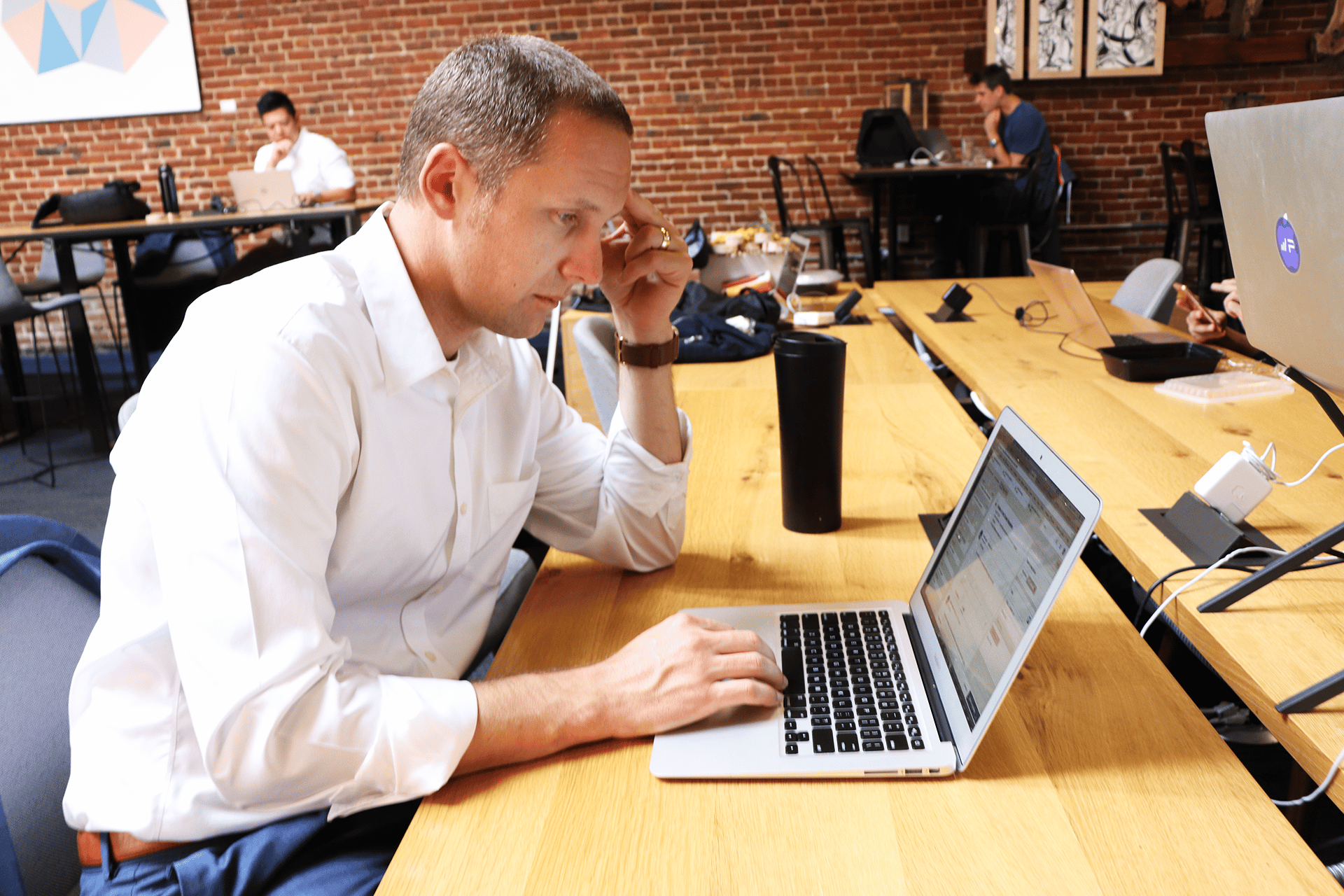In most healthcare practices, providing Wi-Fi access to staff and patients is essential for seamless communication and access to medical information. However, unsecured Wi-Fi networks can expose sensitive patient data and healthcare systems to cyber threats.
Related: HIPAA Compliant Email: The Definitive Guide
Secure Wi-Fi access points
A Wi-Fi access point is a device that allows wireless devices (like smartphones, laptops, and tablets) to connect to the internet without using cables. It acts as a bridge between the wired network and the wireless devices. It can be found in many public places like cafes, airports, and businesses. It's also found in healthcare organizations and practices that offer Wi-Fi to patients and guests.
A Wi-Fi access point is not the same as a router, but it is often included as a feature in many modern routers. Many routers have built-in access points that allow wireless devices to connect to the internet without needing a separate access point.
To protect Wi-Fi access points:
- Change default settings, including network names (SSIDs) and admin credentials, to avoid easy exploitation.
- Use strong encryption protocols like WPA3 to protect data transmitted over the network.
- Regularly update access point firmware to address potential security vulnerabilities.
- Disable remote administration features and use strong, unique passwords for each access point.
Implement network segmentation
Network segmentation involves dividing the network into smaller, isolated segments. To implement network segmentation:
- Separate guest Wi-Fi networks from internal networks that host sensitive patient data and practice systems.
- Use virtual local area networks (VLANs) to restrict traffic between different network segments.
- Implement access control lists (ACLs) to limit communication between devices on separate segments.
- Regularly review and update segmentation rules to maintain security as the network evolves.
Strong authentication and access control
To ensure strong authentication and access control:
- Use unique, complex passwords for each Wi-Fi network and change them periodically.
- Implement multi-factor authentication (MFA) for administrative access to network devices.
- Consider using a RADIUS server for centralized authentication and access control management. This is commonly used in enterprise networks, ISPs, and other organizations to control access to their network resources.
- Restrict network access to authorized users and devices by implementing MAC address filtering or 802.1X authentication.
Monitoring and intrusion detection
To detect potential threats and unauthorized access attempts:
- Deploy network monitoring tools to collect and analyze traffic data for signs of suspicious activity.
- Implement intrusion detection systems (IDS) or intrusion prevention systems (IPS) to identify and block potential threats.
- Regularly review network logs to identify patterns indicative of security breaches or unauthorized access.
- Set up alerts for potential security incidents to enable prompt response and mitigation.
Related: NSA shares guide on utilizing cloud technology securely
Educating staff and patients about Wi-Fi security
To promote safe Wi-Fi usage:
- Train staff on Wi-Fi security best practices, such as connecting only to trusted networks and avoiding sensitive transactions on public networks.
- Inform patients about the risks of unsecured Wi-Fi networks and provide guidelines for safely using the practice's guest network.
- Encourage the use of VPNs when accessing sensitive information over public or unsecured networks.
- Display clear signage in the waiting area outlining Wi-Fi security recommendations for patients.
Regular security audits and assessments
To maintain Wi-Fi security:
- Conduct regular security audits to evaluate the effectiveness of current security measures and identify potential vulnerabilities.
- Perform periodic penetration testing to assess the network's resilience to cyberattacks.
- Update Wi-Fi security policies and procedures based on audit findings and evolving threat landscapes.
- Ensure ongoing compliance with relevant regulations, such as HIPAA, by regularly reviewing and updating security practices.
Related: What is the HIPAA Privacy Rule?
Securing Wi-Fi networks in healthcare practices is essential to protect patient data and maintain regulatory compliance. By implementing best practices such as securing access points, network segmentation, strong authentication, monitoring, staff and patient education, and regular security audits, healthcare organizations can create a secure Wi-Fi environment that safeguards sensitive information and supports the delivery of quality healthcare.
Subscribe to Paubox Weekly
Every Friday we bring you the most important news from Paubox. Our aim is to make you smarter, faster.

 Dean Levitt
Dean Levitt