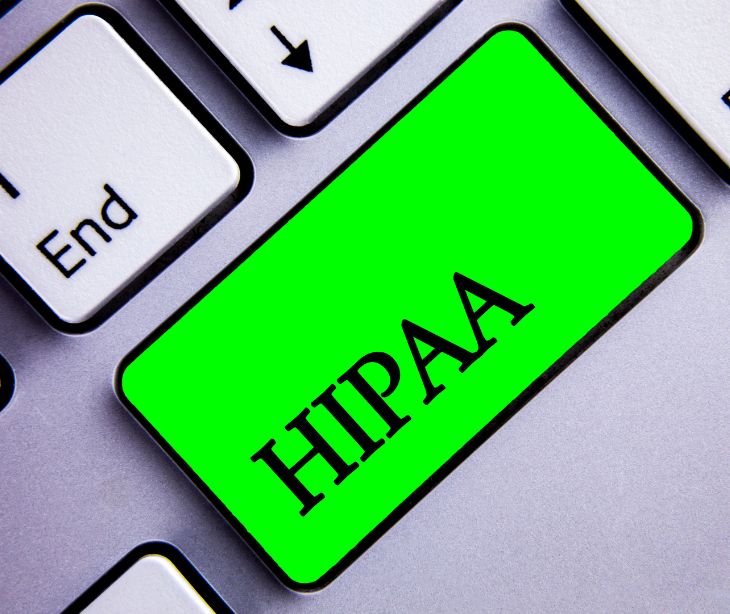
HIPAA compliant transactional emails are an important component of healthcare communication, enabling secure and timely delivery of sensitive medical information to patients. By following the steps outlined in this guide and adhering to best practices, healthcare providers can ensure HIPAA compliance, protect patient privacy, and enhance patient engagement.
Understanding transactional emails
What is a transactional email?
Transactional emails are a type of email sent to facilitate an agreed-upon interaction between a sender and recipient. Unlike promotional or marketing emails, transactional emails serve a specific purpose related to a transaction or action taken by the recipient.
Common use cases for transactional emails
Transactional emails in the healthcare industry serve various purposes, including medication reminders, lab test results, medical proof of delivery, and billing reminders. These emails are necessary for patient engagement, improving healthcare outcomes, and ensuring timely communication between providers and patients.
Setting up HIPAA compliant transactional emails
Step 1: Assess your email infrastructure
Before setting up HIPAA compliant transactional emails, evaluate your existing email infrastructure. Identify any potential vulnerabilities or non-compliance issues that need to be addressed.
Step 2: Implement encryption and secure protocols
Ensure that your email system supports transport layer security (TLS) encryption for secure transmission of emails. Additionally, implement secure sockets layer (SSL) or similar protocols to secure email connections.
Step 3: Establish business associate agreements (BAAs)
To comply with HIPAA regulations, healthcare providers must establish business associate agreements (BAAs) with their email service providers. These agreements outline the responsibilities and obligations of each party in ensuring HIPAA compliance.
Step 4: Train your staff on HIPAA compliance
Educate your staff on HIPAA regulations, the importance of protecting patient information, and the specific protocols and procedures they need to follow to ensure HIPAA compliance in transactional emails.
Step 5: Regularly audit and monitor Your email system
Continuously monitor and audit your email system to identify any potential security breaches or compliance issues. Regularly update and patch your email software to ensure that you are using the latest security features and protocols.
Go deeper:
Best practices for HIPAA compliant transactional emails
To enhance the security and compliance of your transactional emails, follow these best practices:
Use strong authentication methods
Implement multi-factor authentication (MFA) or other strong authentication methods to verify the identity of email senders and recipients.
Encrypt emails and attachments
Encrypt transactional emails and any attached files containing protected health information (PHI). This ensures that even if intercepted, the email content remains secure and inaccessible to unauthorized individuals.
Implement secure storage and archiving
Ensure that your email service provider offers secure storage and archiving of transactional emails. This includes features such as data redundancy, backup systems, and access controls to protect sensitive information.
Ensure access controls and user authentication
Implement access controls and user authentication mechanisms to restrict access to transactional emails based on user roles and permissions. This helps prevent unauthorized individuals from accessing or tampering with sensitive patient information.
Regularly update and patch your email system
Stay up to date with the latest security patches and updates for your email system. Regularly patching vulnerabilities helps protect against new threats and ensures the continued security and compliance of your transactional emails.
Examples of HIPAA compliant transactional emails
Here are a few real-world examples of how healthcare providers utilize HIPAA compliant transactional emails:
Medication reminders
Transactional emails can be used to send daily medication reminders to patients, reducing medication forgetfulness and improving treatment adherence.
Lab test results
Sending lab test results via HIPAA compliant transactional emails ensures the timely delivery of critical information to patients, enabling them to take appropriate actions or consult with their healthcare providers.
Medical proof of delivery
Durable Medical Equipment (DME) companies can use HIPAA compliant transactional emails to provide medical proof of delivery, fulfill documentation requirements, and ensure accurate records of equipment distribution.
Billing reminders
HIPAA compliant transactional emails can be used to send billing reminders, improving revenue cycle management and reducing the need for traditional paper statements.
FAQs
What is the difference between transactional and marketing emails?
Transactional emails are directly related to a specific transaction or action, such as a medication reminder or lab test result, while marketing emails are promotional and aim to advertise products or services.
Can I use regular email service providers for HIPAA compliant transactional emails?
No, regular email service providers may not be HIPAA compliant. Make sure to choose a provider like Paubox that offers HIPAA compliant solutions and signs business associate agreements (BAAs) to ensure compliance.
Subscribe to Paubox Weekly
Every Friday we bring you the most important news from Paubox. Our aim is to make you smarter, faster.




