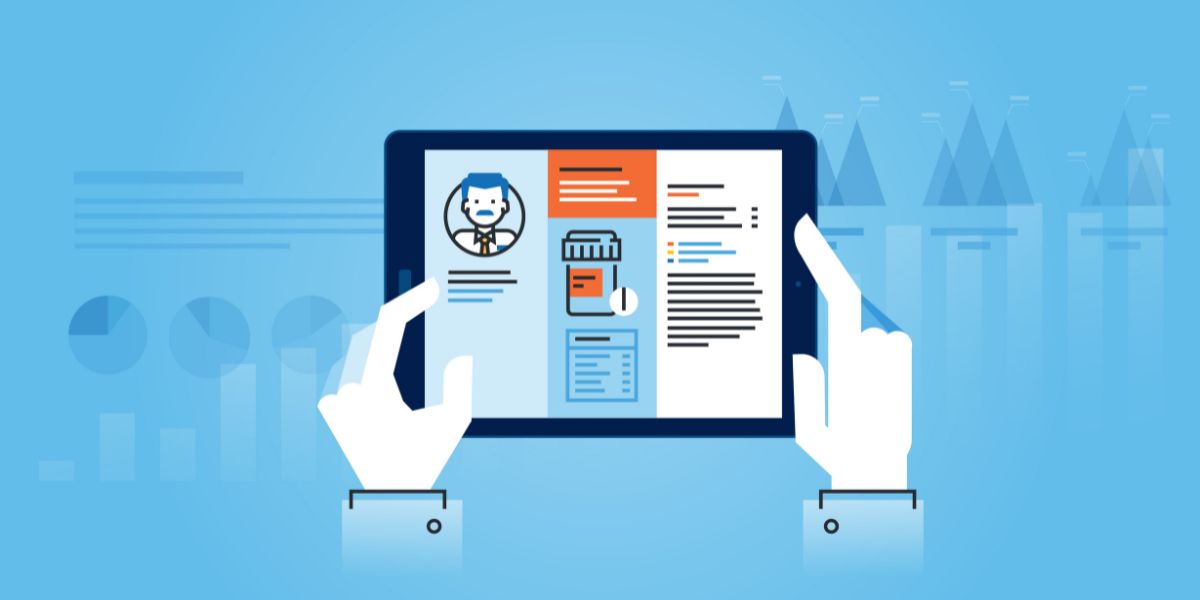Creating a HIPAA compliant website doesn’t have to mean overhauling everything or investing in an expensive new hosting platform. Whether you’re part of a small clinic or a large healthcare system, there are efficient, cost-effective strategies that allow you to meet HIPAA requirements without compromising your workflow or budget. The main thing is understanding which parts of your website require compliance and applying the right tools to those areas.
Understanding HIPAA requirements for websites
The Health Insurance Portability and Accountability Act (HIPAA) was designed to protect sensitive patient information. For healthcare organizations with an online presence, that protection extends to any part of a website that handles Protected Health Information (PHI). PHI includes everything from names and birthdates to treatment details, insurance data, and any identifiers linked to a person’s medical history.
However, not every healthcare-related website is automatically subject to HIPAA. As The HIPAA Guide explains, “A HIPAA compliant website is only necessary if the website is used to collect, display, store, process, or transmit PHI.” If your site simply provides general information like your office hours, services offered, or a staff directory, then there are no HIPAA requirements for your website.
Compliance becomes necessary when the website interacts with PHI in any way. For example, if it includes a contact form where patients can submit medical information, a live chat tool that discusses health conditions, or a patient portal that displays treatment history, the rules change. In those cases, “The website and the applications used on it must be HIPAA compliant.” That also extends to any third-party services involved in handling the data. “If the website transmits PHI to a third-party server, the third-party server must also be HIPAA compliant.”
There is one notable exception. “An exception to the HIPAA compliant website requirements is if an application is used to collect payments,” The HIPAA Guide notes. “Payment processors are exempt from HIPAA compliance – but only for payment processing activities.” That exemption is limited: “If a payment processing app is used for any other purposes (i.e., it produces an invoice), the payment processing app must also be HIPAA compliant.”
In short, organizations don’t need to make their entire website HIPAA compliant if it doesn’t interact with PHI. However, any part that does, whether a scheduling tool, chat feature, or form submission, must meet HIPAA’s privacy and security standards, and so must any vendor that helps support it.
Do you need HIPAA compliant web hosting?
A fully HIPAA compliant website requires secure hosting, which includes features like encrypted data transmission, access controls, and detailed audit logs. These web hosting environments are designed to meet HIPAA standards at every level, from the servers to the storage systems, and they typically include a signed business associate agreement (BAA) with the hosting provider.
However, full-site HIPAA hosting isn’t always necessary and can be expensive. If your site has pages that never interact with PHI, such as About Us, blog content, or location pages, those pages don’t need to be hosted on a HIPAA compliant server. This is especially relevant for practices that run multiple websites, where only one requires HIPAA compliance.
Rather than transferring your entire site to a HIPAA-certified hosting provider, a more efficient approach is to isolate the pages and features that require protection and apply HIPAA compliant solutions only where needed.
Identifying HIPAA-relevant sections of your website
A typical healthcare website includes several different types of pages. Informational pages, such as bios of healthcare providers, service descriptions, and location info, are not subject to HIPAA regulations because they do not collect PHI. On the other hand, interactive features—where users submit their health details–must be compliant.
Here are some of the most common website components that need to meet HIPAA standards:
- Digital forms for new patient registration
- Health questionnaires or past medical history forms
- Forms used to confirm insurance coverage
- Authorization and consent documents
- Encrypted messaging platforms
- Online payment systems for medical billing
- Contact forms collecting personal health details
- Portals for booking medical appointments
Any of these features can place your practice at risk of non-compliance if they’re not properly secured. The good news is that there are specialized solutions designed to address these specific needs.
Using third-party HIPAA compliant tools
You don’t need to build HIPAA-grade forms or workflows from scratch. Many SaaS platforms offer HIPAA compliant widgets and integrations that embed directly into your website, with no need to migrate your entire system. Paubox offers a full suite of tools purpose-built for HIPAA compliance that streamline how healthcare providers communicate, collect information, and engage with patients.
Secure email that works with what you already use
Choosing a HIPAA compliant web host is just one piece of the puzzle. It's equally important to prioritize stronger email security. Paubox Email Suite integrates seamlessly with your existing platform, like Google Workspace or Microsoft 365, and automatically encrypts every outbound email by default. There’s no need for portals or extra passwords on the patient’s end.
Paubox Email Suite also includes inbound email security features at the Plus and Premium levels. Zero Trust Email uses AI to verify the authenticity of incoming messages, while ExecProtect blocks display name-spoofing attempts before they reach your inbox.
HIPAA compliant email marketing that drives engagement
Traditional email marketing platforms are not HIPAA compliant, but Paubox Marketing is. It enables healthcare organizations to send personalized, encrypted marketing emails to patients without requiring them to log in or opt in through clunky portals. Build trust, maintain compliance, and grow your practice without compromising deliverability or design.
Forms that collect ePHI, worry-free
Need to collect patient intake data, consent forms, or surveys? Paubox Forms makes it easy to create secure, HIPAA compliant forms you can embed on your website. No coding required. Responses are encrypted and stored securely, and your team can access submissions in real-time from a secure dashboard.
Texting that meets HIPAA standards
For quick appointment reminders, follow-ups, or prescription alerts, Paubox Texting gives you a compliant way to reach patients where they are, on their phones. Unlike consumer messaging apps, Paubox Texting protects patient information and keeps you on the right side of HIPAA requirements.
Build your integrations with the Paubox API
For developers and health tech teams, the Paubox Email API allows you to integrate secure, encrypted email into your own applications and workflows. It’s ideal for platforms that handle ePHI and want to embed HIPAA compliant communication directly into their product.
Best practices for HIPAA compliant website design
Creating a HIPAA compliant website involves more than just securing contact forms, it requires a layered approach to data privacy, security infrastructure, and vendor management. The exact requirements vary depending on how your website is hosted. As The HIPAA Guide explains, “The requirements for a HIPAA compliant website vary slightly depending on whether a website is hosted in-house or by a third party vendor.” The biggest distinction lies in vendor relationships: “If third party hosting services, apps, or tracking technologies are used to support the website and its capabilities, a Business Associate Agreement must be in place with any vendor who has access to PHI.”
Once hosting arrangements are covered, your focus shifts to security. HIPAA’s Security Rule requires safeguards that protect PHI from unauthorized access. These include technical measures like encryption and administrative controls that guide how data is handled. As The HIPAA Guide notes, “it is important that appropriate safeguards are implemented to meet the requirements of the HIPAA Security Rule and that connections between the website, users’ browsers, and servers are protected against unauthorized access by SSL/TLS encryption.” Most vendors that advertise HIPAA compliant hosting include this type of encryption by default.
Beyond encryption, a compliant setup also requires layered protections. “Appropriate safeguards include – but are not limited to – access controls, user login monitoring, audit trails, antivirus scanning, and backups.” For websites hosted in-house, physical security is just as critical. “If a website is hosted onsite, it is also important that access to the hosting server(s) is also protected by the Physical Safeguards of the HIPAA Security Rule and that procedures exist for recovering PHI from servers in the event of an outage.”
What to avoid when building a HIPAA compliant website
Mistakes in website design or data handling can expose your practice to major liability. Common pitfalls include:
- Using email notifications that contain PHI without encryption
- Relying on plugins or widgets that don’t offer HIPAA-level protection
- Assuming that HTTPS alone is sufficient for HIPAA compliance
- Collecting more data than necessary in forms
- Failing to store form submissions in a secure, encrypted environment
Avoiding these issues can go a long way toward protecting patient data and maintaining regulatory compliance.
FAQs
How can I tell if a third-party widget on my website is putting me at risk?
Start by checking if the widget handles or transmits any patient-identifiable information. Then, review whether the vendor offers a signed Business Associate Agreement (BAA) and clearly outlines encryption and security protocols. If they can’t provide those details, it’s a red flag.
What are some low-cost ways to add HIPAA compliant features to a basic website?
Look for plug-and-play HIPAA compliant tools that integrate with common platforms like WordPress or Wix. Tools like Paubox Forms or secure messaging APIs can be embedded directly without rebuilding your entire site or switching hosts.
Can analytics tools compromise HIPAA compliance?
Yes. Standard tracking tools like Google Analytics can inadvertently capture IP addresses or behaviors tied to PHI. If you're using analytics on PHI-related pages, opt for HIPAA-friendly alternatives or ensure IP anonymization and BAA agreements are in place.
Is it risky to store form submissions in email inboxes?
Absolutely. If your email isn’t HIPAA compliant, storing PHI there could lead to a violation. Use secure dashboards or encrypted storage provided by HIPAA-compliant form services instead of relying on email archives.
What should I do if my site accidentally collected PHI through a non-compliant form?
Document the incident, disable the form immediately, and consult your privacy officer or legal counsel. Depending on the situation, you may need to notify affected individuals and report the breach to HHS under HIPAA’s breach notification rule.
Subscribe to Paubox Weekly
Every Friday we bring you the most important news from Paubox. Our aim is to make you smarter, faster.