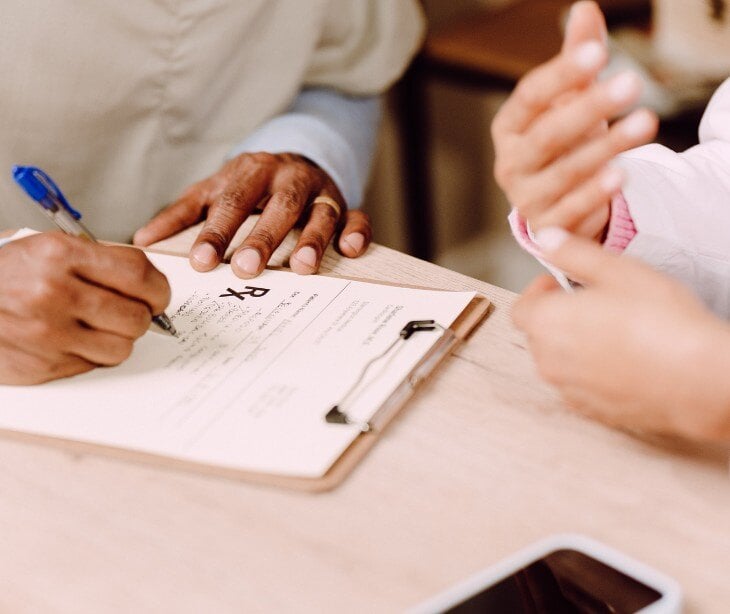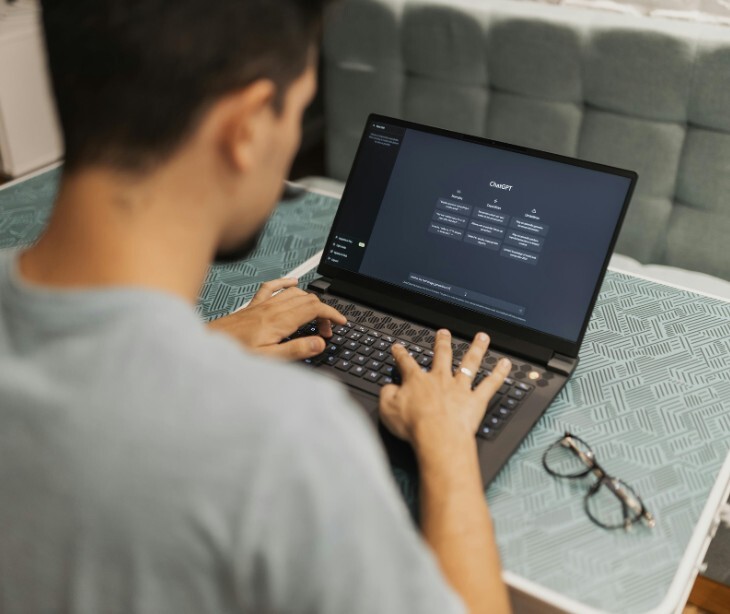Constant communication requirements overwhelm clinicians because they create a never ending cycle of responding to calls, emails, and messages, all while trying to manage patient care. With email, they can control their time better, reduce interruptions, and focus more on patient care, making their workday smoother and less stressful.
Possible negative impacts of communication requirements on clinician workloads
Communication requirements often overwhelm clinicians with a flood of daily interactions, stretching their time and resources thin. As the volume of emails, calls, and electronic health record messages increases, clinicians face longer work hours and less time for direct patient care. A journal article published in BMJ Quality and Safety, “ Due to an interruption, the focal task (eg, to prescribe medication) is suspended to perform an unplanned task (eg, responding to colleague’s question), resulting in discontinuous task performance.”
Constantly needing to respond promptly disrupts their workflow and hampers overall efficiency. Task switching also becomes the norm, contributing to rising stress levels and potential burnout. On top of this, the administrative burden of managing and documenting communications further eats into the time clinicians could spend on continuous medical education and professional development, adding another layer of pressure to an already demanding role.
The benefits of using email on clinician workloads
Using email benefits clinician workloads by enhancing efficiency and flexibility in communication. It allows clinicians to manage and prioritize their responses to inquiries on their schedule, reducing the need for immediate, often disruptive, phone calls or in-person meetings. Email also streamlines the referral process and coordination of care with other healthcare professionals, saving valuable time that clinicians would otherwise spend in direct communication. Moreover, quickly disseminating and receiving critical information, updates, and guidelines via email contributes to more informed and timely decision-making in patient care. The digital nature of email facilitates better organization and tracking of communication, which is necessary for maintaining comprehensive patient records and ensuring continuity of care.
See also: How to develop a HIPAA email retention policy
Strategies to manage email workload in healthcare
- Set specific times for email check: Designate certain times of the day exclusively for checking and responding to emails to minimize constant interruptions.
- Use email filters and folders: Implement filters and organize emails into specific folders for easier prioritization and access.
- Utilize template responses: Develop and use pre-written templates for frequent types of inquiries, saving time on repetitive responses.
- Flag and categorize: Make use of flagging and categorizing features in the email system to highlight emails that need timely follow-up.
- Delegate when appropriate: Forward emails that other team members can address to distribute the workload evenly.
- Set expectations for response time: Clearly communicate expected email response times to colleagues and patients to manage the urgency of replies.
- Employ task management tools: Integrate email with task management tools or systems to keep track of tasks and deadlines.
- Practice inbox zero: Regularly clean out the inbox to maintain focus on current and emails, archiving or deleting what is no longer needed.
- Educational sessions on email management: Attend or organize workshops and training sessions on effective email management techniques.
See also: 5 email marketing stats for healthcare providers
FAQs
Is consent necessary to send internal emails to healthcare organizations?
No, consent is not necessary to send internal emails to healthcare organizations as long as they are related to treatment, payment, or healthcare operations and meet HIPAA security standards.
What are patient rights under HIPAA?
Under HIPAA, patients have the right to access their health information, request corrections, receive a notice of privacy practices, and limit certain disclosures of their health information.
Why should HIPAA compliant email be used even with internal communications?
HIPAA compliant email should be used for internal communications to ensure that all protected health information is securely transmitted and remains private.
Subscribe to Paubox Weekly
Every Friday we bring you the most important news from Paubox. Our aim is to make you smarter, faster.