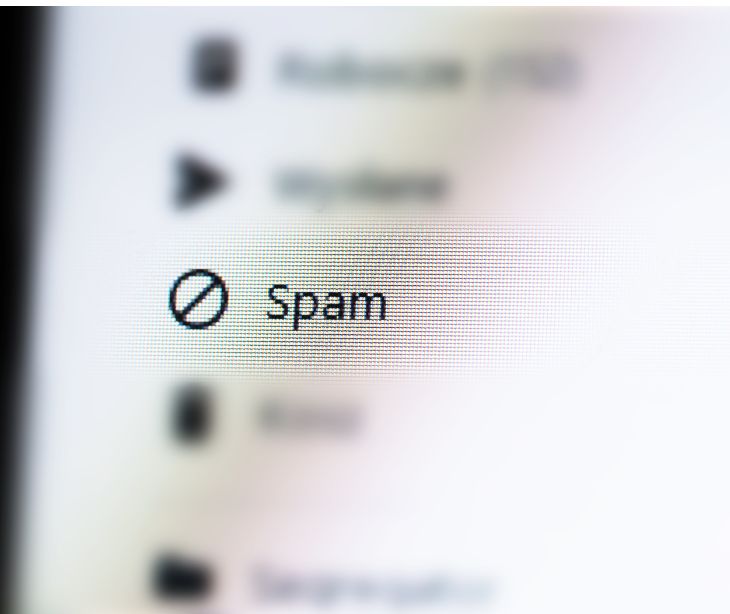Email automation uses predefined rules and workflows to send relevant messages to subscribers at the right time. For instance, when someone signs up for a newsletter, they might automatically receive a welcome email, followed by a series of informational emails over the next few weeks. This automation allows for personalized and timely communication with subscribers without constant manual intervention.
Can email automation be used in healthcare organizations
A Journal of Critical Review study provided, “Email management consumes significant effort from senders and recipients. Some of this work might be automatable.”
Automating appointment reminders, follow-up emails post-consultation, health tips, and newsletters about healthcare services and updates are a few uses of email automation in healthcare.
This can also assist in furthering patient education by delivering targeted information on specific health conditions or treatments. It all comes with the added benefit of reduced reply time from the healthcare organization as there is no longer the need for employees to handcraft emails to each patient.
See also: Secure email practices to protect patient privacy
How to set up email automation
- Select a tool or software, such as HIPAA compliant email marketing software, that offers email automation features.
- Segment your email list based on criteria like demographics, behavior, or engagement level.
- Determine what you want to achieve with your email automation (e.g., increase sales, boost engagement, welcome new subscribers).
- Design and write the content for various automated emails (e.g., welcome emails, follow-up emails, promotional emails).
- Define specific actions or conditions that will automatically trigger the sending of an email (e.g., a user signing up, making a purchase, or reaching a milestone).
- Create sequences that dictate the order and timing of the automated emails based on the triggers.
- Run tests to ensure everything works as intended and make adjustments for better performance.
Possible established triggers
- User actions include subscribing to a newsletter, making a purchase, or downloading a resource.
- Time-based triggers: Sending a birthday discount or anniversary message on specific dates.
- Behavioral triggers: Triggered by specific user behaviors like visiting certain pages on a website or not engaging with previous emails.
- Transactional triggers are related to transactions, like order confirmations or shipping updates after a purchase.
See also: What makes email marketing HIPAA compliant?
Personalization in email automation
Organizations can create a more relevant and engaging experience for each recipient by tailoring emails to individual preferences, behaviors, and interests. This personal touch makes customers feel valued and understood, increasing open and click-through rates.
Strategies include:
- Segmentation of email list: Divide your email list based on demographics, purchase history, or user behavior to send more targeted content.
- Behavioral triggers: Send emails based on the user's actions, like browsing a particular product category or abandoning a shopping cart.
- Personalized recommendations: Suggest products or services based on the recipient’s past purchases or browsing history.
- Dynamic content: Use dynamic email content that changes based on the recipient's preferences or past interactions with your website.
- Birthdays and anniversaries: Send personalized greetings or special offers on birthdays and subscription anniversaries.
- Location-based personalization: Tailor content or offers based on the recipient’s location.
- User journey customization: Customize email content based on where the recipient is in the customer lifecycle (new subscriber, loyal customer, etc.).
- Feedback and surveys: Send personalized follow-up emails asking for feedback on recent purchases or experiences.
- Personalized subject lines: Craft subject lines that resonate with the individual’s interests or recent interactions.
- Re-engagement tactics: For inactive subscribers, send personalized emails to rekindle their interest based on their previous activities.
See also: HIPAA Compliant Email: The Definitive Guide
FAQs
Can email automation work with any email client?
Most major email clients, like Gmail and Outlook, support automation, but specific capabilities may vary based on the client's features and third-party support.
How does email automation reduce administrative workload?
It automates repetitive tasks like sorting emails, sending reminders, and managing internal staff communications, freeing up staff time for patient care.
Does email automation require significant IT support?
Basic automation tools are user-friendly, but advanced scripting or integration with other systems might need IT assistance.
Subscribe to Paubox Weekly
Every Friday we bring you the most important news from Paubox. Our aim is to make you smarter, faster.