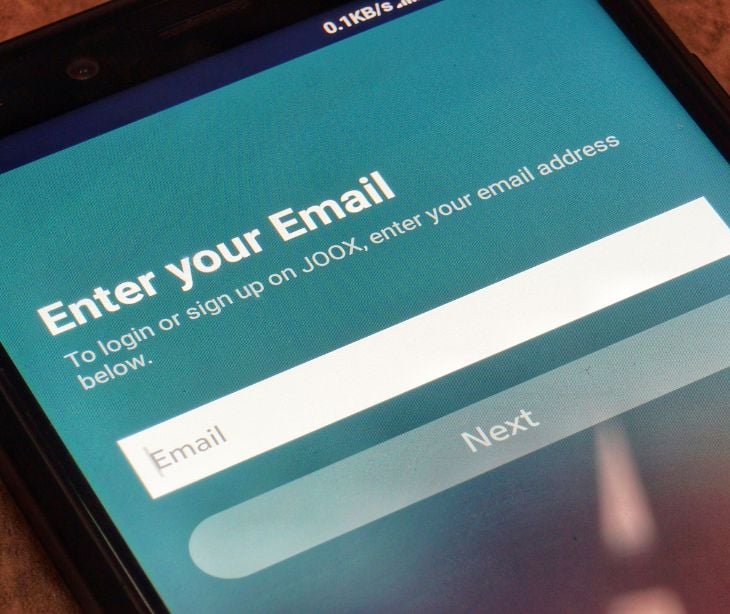
Subaddressing is common tool used among users looking to manage their email more efficiently, especially for filtering incoming messages and tracking how their email address is used or shared. It offers a clever solution to managing multiple email addresses by allowing you to create variations of a single email address for different purposes or roles.
Understanding subaddressing
Subaddressing is a feature in email systems that allows users to extend their basic email address with additional details, usually by adding a plus sign ("+") followed by a tag or keyword after the local part of the address but before the "@" symbol. This technique lets users create variations of their email address for different purposes without needing to set up multiple accounts. For example, someone could use "name+shopping@example.com" for online shopping and "name+newsletters@example.com" for signing up for newsletters. Sources of subaddressing include email service providers that support this feature which we’ll discuss below.
How it works
- Start with a basic email address, for example, "yourname@example.com".
- Decide on a specific purpose for which a modified version is created of the email address, like signing up for a newsletter or online shopping.
- Add a plus sign "+" and a tag or keyword related to the purpose right after the email name but before the "@" symbol. For example, "yourname+newsletters@example.com" for newsletters or "yourname+shopping@example.com" for online shopping.
- Use this modified email address when signing up for services, websites, or subscriptions related to its tag.
- The email service provider, if it supports subaddressing, recognizes the base part of the email address and delivers emails to the main inbox, regardless of the tag.
- Organizations can then filter or sort incoming emails based on these subaddresses, making it easier to organize and manage inboxes.
- If unwanted emails are received on a specific subaddress, organizations can easily identify the source and block or filter out messages sent to that subaddress.
See also: HIPAA Compliant Email: The Definitive Guide
Subaddressing and email management
Subaddressing, especially in a healthcare setting, allows for creating easily identifiable addresses for different purposes—such as patient care, billing inquiries, or appointment scheduling—without needing multiple accounts. This technique notably streamlines email management by enabling the automatic sorting and prioritization of incoming messages. For context, with 162 billion spam emails sent every day, making up 49% of the 333 billion daily emails, the challenge of managing email effectively cannot be overstated. Subaddressing helps reduce clutter and enhances security by minimizing the chances of spam infiltrating necessary communication channels.
The primary advantages of subaddressing over managing multiple distinct email addresses or accounts are manifold. It reduces administrative overhead by minimizing the need for creating and maintaining numerous accounts, thereby lowering the potential for security risks associated with password management across multiple logins. It also provides a centralized approach to email organization, making it easier to implement uniform email handling and privacy policies— considerations in the healthcare sector.
Compared to other email management strategies like email aliases or separate accounts, subaddressing stands out for its simplicity and minimalism. While aliases can offer a similar level of email segregation, they often require additional configuration and can complicate the email setup process. Separate email accounts provide complete isolation of email streams but at the cost of increased complexity in account management and higher cognitive load for staff who must remember multiple login credentials and navigate between accounts.
See also: The benefits of having a separate customer support email
Email services that support subaddressing
Gmail
With Gmail, you can append a plus sign and any combination of words or numbers after your username but before the "@" symbol. For example, if your email is "example@gmail.com", you could use "example+newsletters@gmail.com" for signing up for newsletters. Gmail will recognize these as the same email account, delivering all messages to your primary inbox.
Outlook.com (Microsoft)
Outlook.com offers a similar feature, allowing users to employ subaddressing in the same manner as Gmail. You can use it for organizing emails or filtering subscriptions without needing to create new email addresses.
Yahoo Mail
Yahoo Mail supports subaddressing but uses a different approach, called "disposable email addresses," which serves a similar purpose. Users can create temporary email addresses linked to their main account for signing up for new services or websites, which can be deleted later if they start receiving unwanted emails.
See also: Top 10 HIPAA compliant email services
FAQs
Is plus addressing and subaddressing the same thing?
Yes, plus addressing and subaddressing refer to the same email feature that allows the creation of email address variations using a plus sign.
Will emails sent to my subaddress appear in my main inbox?
Yes, emails sent to any of your subaddresses will typically appear in your main inbox, although you can set up filters to automatically organize them into separate folders if your email provider supports it.
Can I reply to emails from my subaddress?
When you reply to an email sent to your subaddress, the reply will usually come from your primary email address. Some email services may allow you to customize this behavior.
Subscribe to Paubox Weekly
Every Friday we bring you the most important news from Paubox. Our aim is to make you smarter, faster.


![Paubox [Tags] is now easier to use](https://www.paubox.com/hubfs/Paubox-%5BTags%5D-easier_to-use-img1.png)

