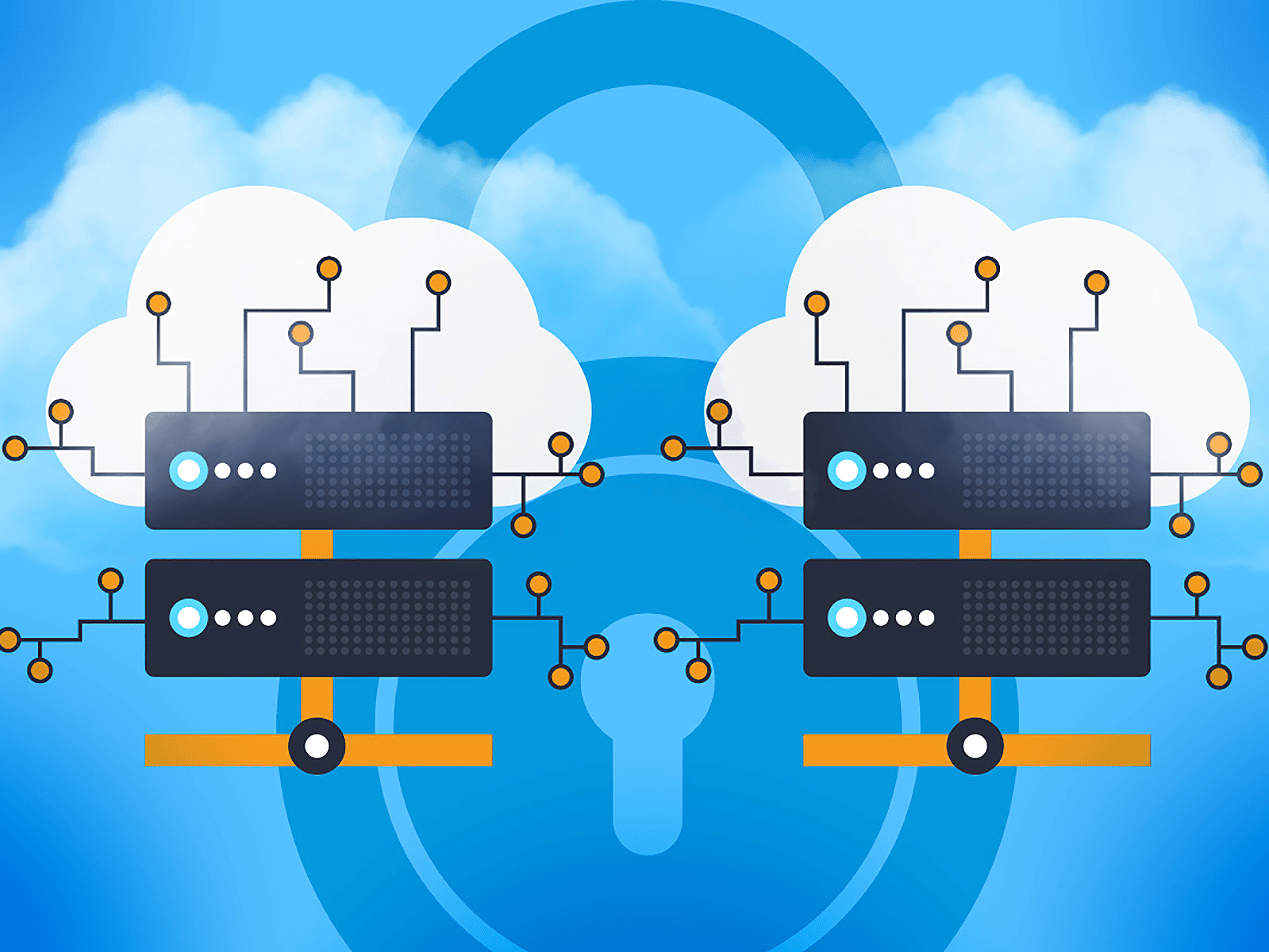The domain name system (DNS) is the phonebook of the internet. Users access information online through domain names. Web browsers interact through internet protocol (IP) addresses. DNS translates domain names to IP addresses so browsers can load Internet resources.
What is DNS and how does it work?
DNS is a system that enables us to access websites and other online resources using domain names rather than IP addresses. When you type in a domain name into your web browser, DNS takes care of the behind-the-scenes process of translating that domain name into an IP address.
The process of DNS resolution involves converting a hostname into an IP address. This resolution is facilitated by a series of DNS servers that work together to provide the correct IP address for a given domain name. There are four main DNS servers involved in loading a webpage:
- DNS recursor: The DNS recursor acts as a librarian who receives queries from client machines, such as web browsers. It is responsible for making additional requests to satisfy the client's DNS query.
- Root nameserver: The root server is the first step in translating human-readable domain names into IP addresses. It serves as a reference to more specific locations, similar to how an index in a library points to different racks of books.
- TLD nameserver: The top-level domain (TLD) server is like a specific rack of books in a library. It hosts the last portion of a hostname, such as ".com" or ".net".
- Authoritative nameserver: The authoritative nameserver can be compared to a dictionary on a rack of books. It holds the actual DNS resource records and is the final stop in the nameserver query. If the authoritative nameserver can access the requested record, it will return the IP address for the requested hostname.
The web browser can obtain the correct IP address associated with the requested domain name by passing through these DNS servers. This IP address is then used to connect with the server hosting the website and retrieve the desired web page.
Read also: What are DNS cyberattacks?
The steps in a DNS lookup
DNS resolution involves a series of steps or queries a DNS request must pass through to obtain the desired IP address. There are the eight steps involved in a typical DNS lookup:
- User input: A user enters a domain name, such as "paubox.com", into a web browser.
- DNS recursive resolver: The DNS recursive resolver, like a librarian, receives the query from the client and initiates the DNS lookup process.
- Root nameserver: The recursive resolver queries a root nameserver, which provides the address of the TLD nameserver responsible for the requested domain's TLD.
- TLD nameserver: The recursive resolver queries the TLD nameserver, which responds with the IP address of the domain's authoritative nameserver.
- Authoritative nameserver: The recursive resolver sends a query to the authoritative nameserver, which holds the DNS resource records for the requested domain.
- IP address retrieval: The authoritative nameserver returns the IP address for the requested domain to the recursive resolver.
- Response to client: The recursive resolver sends the IP address back to the client.
- Web Page retrieval: The web browser can now make an HTTP request to the IP address obtained and retrieve the web page.
Read also: What is HTTP?
Subscribe to Paubox Weekly
Every Friday we bring you the most important news from Paubox. Our aim is to make you smarter, faster.