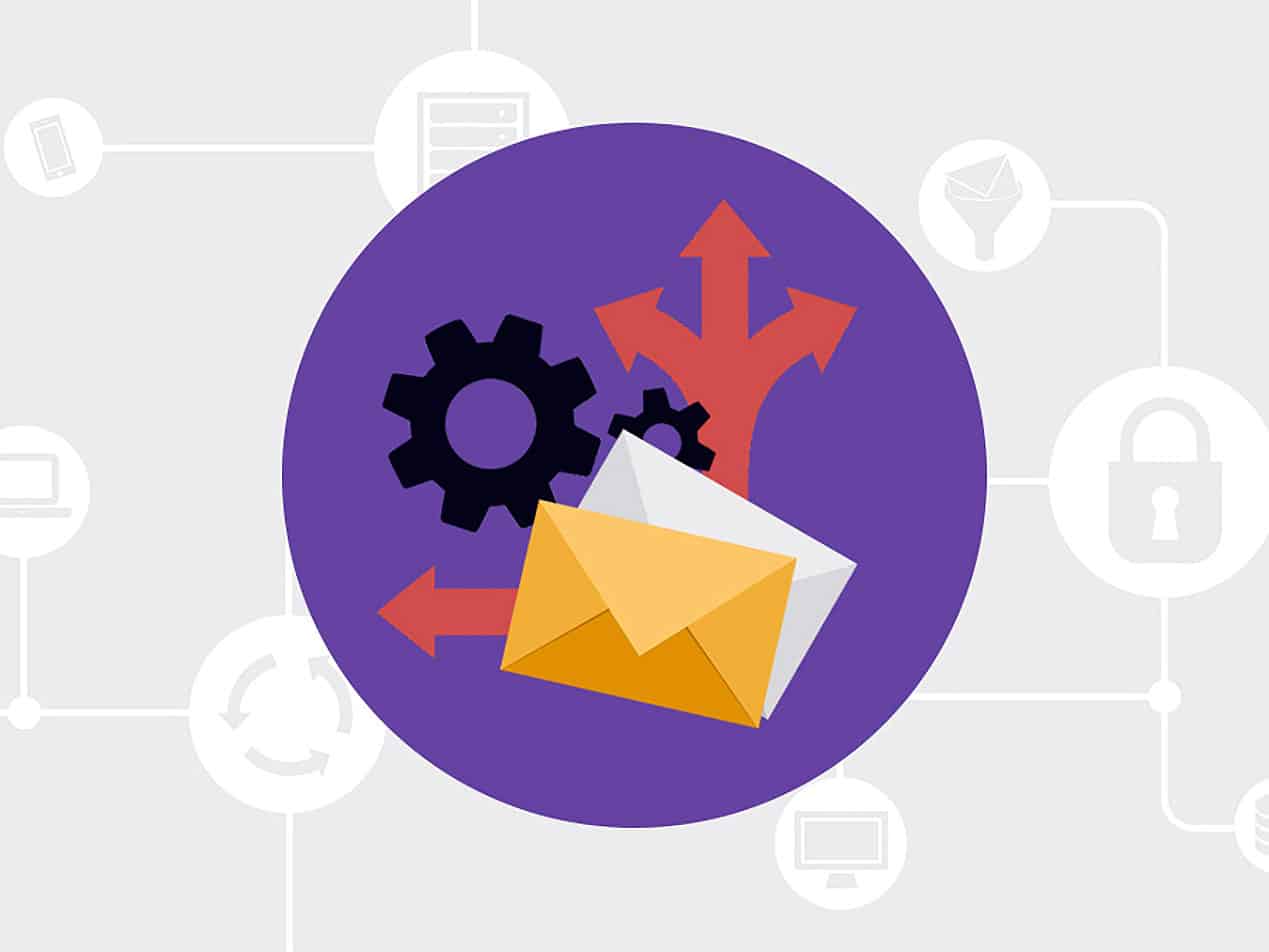According to Cloudflare, “The Hypertext Transfer Protocol (HTTP) is the foundation of the World Wide Web and is used to load webpages using hypertext links. HTTP is an application layer protocol designed to transfer information between networked devices and runs on top of other layers of the network protocol stack.” At its core, HTTP enables communication between a client machine and a server. The client machine requests the server, and the server responds with the requested information.
Anatomy of an HTTP request
An HTTP request is how web browsers and other internet communications platforms ask for the information required to load a website. It contains encoded data that carries various types of information. The components of an HTTP request include:
- HTTP version type: Specifies the version of the HTTP protocol being used for the request.
- URL: The uniform resource locator, or URL, identifies the specific resource being requested.
- HTTP method: Also known as the HTTP verb, the method indicates the action expected from the queried server. Common methods include 'GET' and 'POST'.
- HTTP request headers: These headers contain text information stored in key-value pairs, conveying details such as the client's browser and the requested data.
- Optional HTTP body: The body of an HTTP request contains the transferred information, such as form data submitted by the client.
Read also: What is HTTPS?
Understanding HTTP methods
HTTP methods, also referred to as HTTP verbs, specify the desired action to be performed by the server in response to an HTTP request. The two most commonly used methods are 'GET' and 'POST'. A 'GET' request expects information back, typically in the form of a webpage. On the other hand, a 'POST' request indicates that the client is submitting information to the web server.
Understanding HTTP status codes
HTTP status codes are 3-digit codes used to indicate the completion status of an HTTP request. They provide information on whether the request was successful, encountered an error, or requires redirection. The status codes are divided into five blocks: informational, success, redirection, client error, and server error.
Status codes beginning with '2' indicate successful completion of the request. For instance, a '200 OK' status code signifies that the request was successful and the webpage is being displayed. On the other hand, status codes starting with '4' or '5' indicate errors, such as a '404 NOT FOUND' status code for a mistyped URL or a '500 INTERNAL SERVER ERROR' for a server-side issue.
What is the difference between HTTPS and HTTP?
HTTPS and HTTP are the same protocol, but HTTPS adds an extra layer of encryption to keep information confidential. HTTP connections are not as secure, making it easier for hackers to intercept user data. As a result, HTTP websites are at a higher risk of man-in-the-middle attacks. Many browsers show a padlock in the URL bar to indicate that a website is secure, while non-HTTPS websites are flagged as non-secure.
Read more: What is a man-in-the-middle (MITM) attack?
HTTP and DDoS Attacks
HTTP allows each command to run independently of any other command. In the past, each HTTP request created and closed a TCP connection. However, newer versions of the HTTP protocol introduced persistent connections. This enhancement allows multiple HTTP requests to pass over a persistent TCP connection, improving resource consumption.
In denial-of-service (DoS) or distributed denial-of-service (DDoS) attacks, large quantities of HTTP requests can launch attacks on target devices. Attackers can make a server unavailable by overwhelming it with excessive HTTP requests.
Go deeper:
FAQs
What is HTTP and how does it relate to healthcare security?
HTTP is the foundational protocol used for transmitting data over the web. In healthcare, HTTP is used for accessing and sharing web-based applications and services that may contain sensitive patient information. However, without proper security measures, HTTP traffic can be intercepted, leading to potential data breaches.
Why is securing HTTP beneficial for HIPAA compliance?
Securing HTTP is beneficial for HIPAA compliance because it ensures that sensitive data transmitted over the web is protected from interception and unauthorized access. Using secure protocols like HTTPS (HTTP secure) helps encrypt data in transit, safeguarding protected health information (PHI) and maintaining compliance with HIPAA’s security requirements.
What are the potential risks associated with using unsecured HTTP under HIPAA?
- Data interception: Unauthorized parties can intercept and read data transmitted over the web, leading to breaches of PHI.
- Man-in-the-middle attacks: Attackers can intercept and alter communications between the client and server, compromising the integrity of transmitted data.
- Loss of confidentiality: Sensitive patient information can be exposed during transmission, violating HIPAA’s privacy and security rules.
- Non-compliance: Failing to secure HTTP traffic can result in non-compliance with HIPAA, leading to potential fines and legal consequences.
Subscribe to Paubox Weekly
Every Friday we bring you the most important news from Paubox. Our aim is to make you smarter, faster.