1 min read
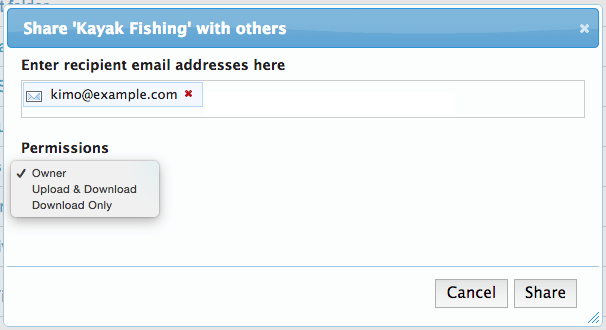
1 min read
 Hoala Greevy
April 11, 2015
Hoala Greevy
April 11, 2015
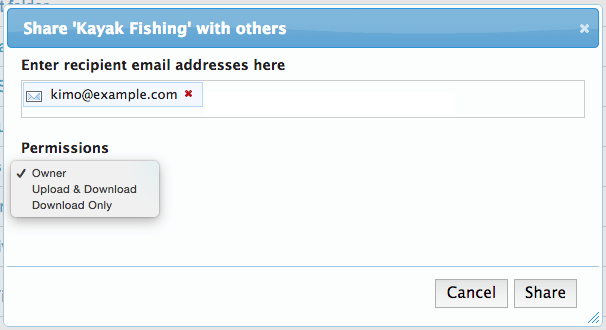
We're excited to announce another feature we've added to Paubox Branded Storage: Assigning Ownership rights to folders to other users. We take pride in listening to customer feedback and this is another feature we've built thanks to your suggestions =) Here's how it works. Now when you share a folder in Paubox, you'll see a third option under the Permissions drop-down box, " Owner." See this screenshot as an example:
Assign Owner rights when sharing a folder in Paubox Branded Storage
Using the example above, when kimo@example.com signs in to Paubox, he will have full control over the folder ' Kayak Fishing'. He can share the folder with other people, as well as upload documents and create sub folders. He can also delete files and folders within Kayak Fishing. You can easily promote people to have Owner privileges with folders you've already shared. Just click the arrow corresponding to the folder you want to make changes to, then click 'Options.' On the next screen, click the gear icon next to the person you wish to promote to Owner. You'll then see a screen similar to the following:
Choose 'Owner' then click the "Save Changes" button. You're done!
SEE ALSO: How do I share a folder in Paubox?
Every Friday we bring you the most important news from Paubox. Our aim is to make you smarter, faster.