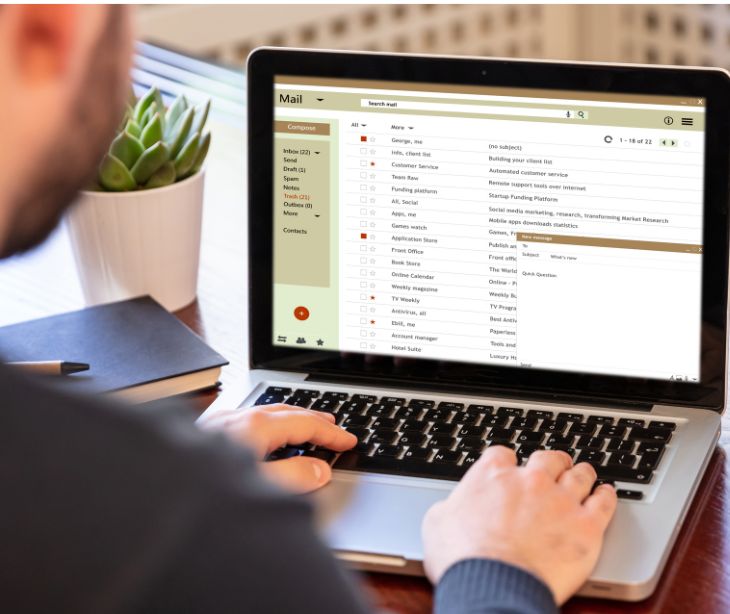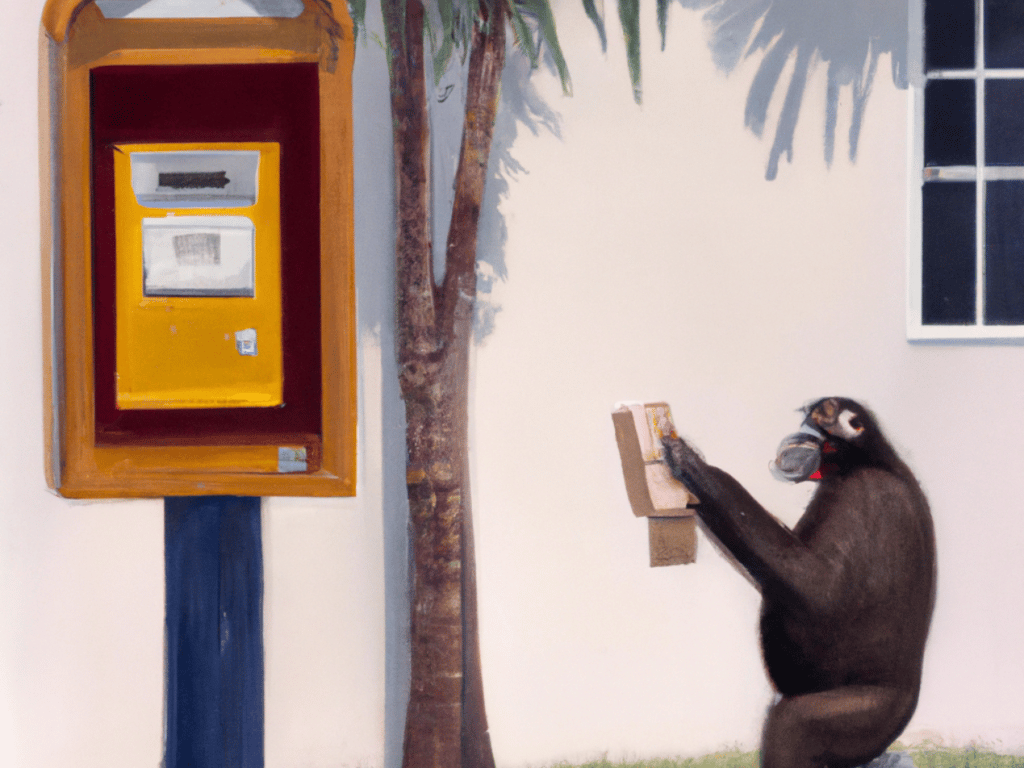Email is an effective marketing tool for nearly every industry. From a return on investment (ROI) perspective, the industry standard for email marketing is about $42 for every dollar spent. Due to HIPAA regulations however, the healthcare industry has missed out on the vast benefits afforded by this method of communication with clients. Many healthcare organizations take a prohibitive stance on even sending banal email newsletters to their patients. The reasoning often used is that even the From: and To: fields can be interpreted as containing protected health information (PHI). In effect, email marketing in U.S. healthcare barely exists, even in 2020. Ironically enough, HIPAA compliant email marketing has never been needed more. The reason lies behind an emerging trend: value-based care .
Email marketing is still one of the most effective channels for marketing your business today, but it’s evolving.
While newsletters and one-off campaigns will always have their place in your email marketing strategy, the smartest companies are starting to set up automatic email campaigns that trigger off of a user’s actions. Why? Because these automatic emails are timely, personalized and hyper-relevant to the reader. As a result, they are opened and clicked more frequently and drive visits and revenue for your business. As opposed to newsletters and one-off campaigns that you create and send to a whole list of people in one go, an automatic email campaign is set up once and then automatically sent to a particular individual when that person meets a certain trigger. To give you an example, imagine you’re Facebook and you want to send an email to somebody when they signup for an account. This email will welcome them to Facebook and show them how to get started adding friends and uploading a profile picture in an attempt to get them to become a frequent user. It would be a huge waste of your time to manually create and send an email campaign to every person when they sign up, so instead, you could set up an automated welcome email that gets sent whenever a new person joins your “Signups” list.
That’s the beauty of email automation, you can set up the email once and then as more people continue to meet the trigger you defined, the email will continue to be sent to them without you ever having to lift a finger. It essentially ‘automates’ your marketing for you.
https://neilpatel.com/blog/automated-email-marketing/ automated email marketing is sending out emails to your customers and prospects automatically, based on a schedule, or triggers, you define. it’s worth knowing what types of automated emails you can send. These emails generally fall into two camps:
- Event-based trigger emails and
- Drip-feed email content
They can be used independently or together depending on your end goals. For example, you could start with an event-based trigger email that then enrolls the customer in a drip feed – delivering content to them by email at set intervals you define. Trigger emails are just what they sound like — emails that are triggered based on your subscribers’ behavior (or lack of it). These are the most common types of automated emails, since they remove a lot of the tedious creation and sending of everyday messages.
Trigger emails generally include:
- Welcome emails / onboarding / getting started with your product or service
- Abandoned cart emails
- Refer-a-friend (you bought something, now tell others for a coupon or other special)
- Milestone emails (birthdays, join dates, specific milestones)
You can also set up automated emails to be triggered based on actions that the customer takes. This is known as behavioral email marketing and can encompass all the points above and many more, including rewards emails, bonus emails (like free trial extensions) and much more. Drip-feed emails — which deliver sequential messages based on a timeframe you specify, can also be a great source of extra revenue and leads if you do them right. Drip-feed emails are most commonly used to deliver things to subscribers that have signed up for a free report — to get them to take the next step in your funnel. Oftentimes, marketers start their email marketing campaigns by blasting every subscriber on their list with the same message. But just because you can do this, doesn’t mean you should. Fortunately, every serious email marketing platform offers segmentation options that let you divide your subscribers based on specific criteria which make them more likely to act on your personalized emails By segmenting your subscribers based on actions they took or other identifying elements, you’ll greatly increase the odds that they’ll click through and take the action you want them to take. It should go without saying, but blasting a message out to anyone and everyone with no real personalization is a sure-fire way to end up in your subscriber’s circular file (or get tons of unsubscribe notifications).
https://mailchimp.com/marketing-glossary/marketing-automation/ Eighty percent of customers are more likely to buy from brands that offer customized experiences, according to a 2018 report. Personalizations frequently drive customer loyalty, too. In a 2017 survey, 44% of consumers said that personalized interactions made them likely to buy from the company again. Customers appreciate it when companies treat them as individuals and not a sea of faceless consumers. Whatever your industry, it’s important to have repeated and meaningful interactions with prospects or potential customers. To do this, many companies use drip campaigns, sending out a series of pre-written emails at regular intervals.
The idea is to regularly deliver value to a prospect over a period of time, strengthening the connection as well as the prospect's perception of the company. Marketing automation lets you add complexity to your drip campaigns because it makes it possible to send out custom messages to different segments of your audience based on their interests. You can time those individualized messages based on the prospect's actions. https://mailchimp.com/marketing-glossary/email-automation/ The use of predefined rules to trigger email messages based on specific actions customers take—or don’t take. Some examples include a welcome email that sends when a customer signs up for a mailing list, or a quick reminder that the customer placed something in their cart but never finished checking out. Email automation takes repetitive tasks off your to-do list to free up your time for other valuable tasks Email automation is a way to create emails that reach the right people with the right message at the right moment— without doing the work every time. Research backs up what most marketers already know: Customers love personalization. 90% of consumers find personalized content very or somewhat appealing.
When you send out an email series manually, the size of your staff limits the number of customers that you can reach. Would you be able to stay on schedule if your customer base suddenly doubled in size? What if it tripled? Automation makes email marketing scalable. When you've set it up so that your platform sends a message every time someone signs up for your mailing list, you don't have to make sure a staff member is available to do it. With email automation, customers automatically integrate into your system as soon as they perform any of the actions that you track. Their behavior tells your system what messages to send them next without any additional demands on your limited resources. In email automation, a trigger is a specific date, event, or contact’s activity that tells your system to send out a related message. You can choose triggers and triggered messages based on your contact’s journey. Here are a few examples to get you started: Trigger: New subscriber Email: "Welcome!" Welcome emails have become like thank you notes after a job interview. There’s no rule that you have to send them, but people notice when you don’t:
- 74% of people expect to receive a welcome email when they subscribe to a mailing list.
- Welcome messages get 4 times more reads and 5 times more clicks than standard marketing emails.
- They generate as much as 320% more income per email than other promotional messages.
When you get a new subscriber, following up with a warm welcome can help turn new leads into customers without any extra effort. Some people interact with your company several times before they become customers. Drip campaigns gradually “drip” useful content about a company, product, or industry. https://mailchimp.com/resources/getting-started-with-marketing-automation/ Marketing automation helps you reach the right people with the right content at exactly the right time, so you can eliminate repetitive tasks and focus on other parts of your business. Unlike one-off campaigns, automations are triggered when specific people meet the pre-defined criteria you set.
For example, you could send an automated follow-up message to a customer when they buy something from your store for the first time. You can decide the timeframe and what days of the week you want your automated emails to go out. Immediately after the initial triggering action? The next day? The next week? It’s your call. For automations that contain multiple emails, you’ll also decide on the order of the emails and how much time should pass between each new message being sent. Inactions can also act as triggers for your automation. Maybe a subscriber opened a campaign, but didn’t click anything—that non-click can be your triggering event. Or, you could add a customer to an automation after they join your list, send a message after they open an email, send the next after they make a purchase, and so on. The key to effective marketing automation is to create content that doesn’t sound like it’s automated. Communicate your message in a natural way https://mailchimp.com/resources/email-marketing-automation-triggers/ The value of email automation, according to consultant Tim Watson, is increasing the response you get from marketing activity. Not replacing traditional emails and not setting and forgetting a workflow—but upping the number of positive actions taken by your customers, from visiting your website to making a purchase.
He also recommends a more scientific approach: using Google Analytics to interpret your site data. “Take a look at which pages are most frequently visited, what pages people went through, what clues we can gather about their history. Find out what it was that made up their mind.” For example, if you were able to discover that everyone who watched a certain video on your site moved forward in their customer journey, you could work on setting up an automation trigger based on video plays. “Triggers on emails themselves can be valuable,” says Tim. If you’re using traditional email to generate demand, for example promoting a lesser-known product line to current customers, you could set up a trigger for a forward, a form fill, or even a click to encourage them to convert. “Keep in contact with people who don’t need you at the moment and open their eyes to what you can do for them.” https://blog.hubspot.com/marketing/email-marketing-automation-examples marketing automation can lead to a 14.5% increase in sales productivity Lead nurturing campaigns aren't the only type of email marketing automation you can use to get more out of your contacts database. Think about the contacts who are already your customers.
Email automation can not only help you convert leads into customers, but it can also help you delight your existing customers and encourage activity like greater product adoption, upsells, evangelism, and additional purchases. Email marketing automation is useful because it eliminates small but time consuming tasks, such as preparing email lists, sending generic messages, or scheduling events manually. email workflows need to be set up using marketing automation software. Different software providers will have different features and functionality, but the concept of marketing automation is pretty universal. you can create personalized, automated email workflows that can get triggered in a number of different ways -- when a contact gets added to a list, submits a form on your website, clicks a link in an email, views a page on your blog, clicks on one of your AdWords ads, or becomes a marketing qualified lead.
You can also set up email workflows based on any information you have about the contacts in your marketing database, such a page views, email or social media clicks, content downloads, contact properties, or any combination of these and more.
https://www.healthcareitnews.com/news/implementation-best-practices-patient-engagement-tech-done-right https://www.campaignmonitor.com/resources/infographics/how-to-avoid-being-marked-as-spam/ “The medical field is behind on patient consumerism,” she stated. “As healthcare evolves and shifts its focus from viewing the patient as a client to viewing the patient as a consumer, healthcare organizations are having to step up their game. From specialty practices to hospital systems, everyone is affected by the changing needs and wants of the patient.” The typical tools are not HIPAA compliant, include Paubox blog links... Possibilities about how you use this are endless,
Subscribe to Paubox Weekly
Every Friday we bring you the most important news from Paubox. Our aim is to make you smarter, faster.