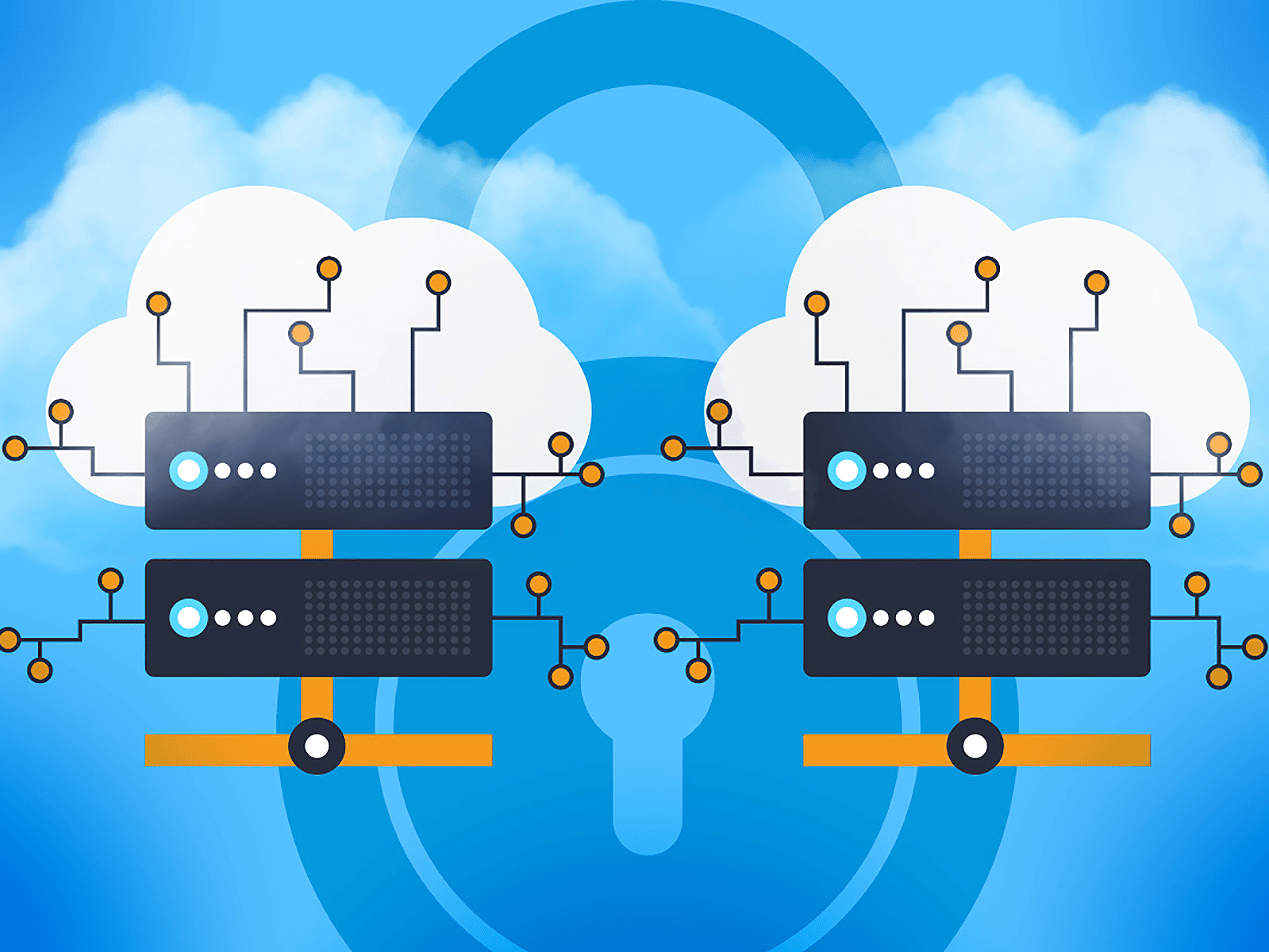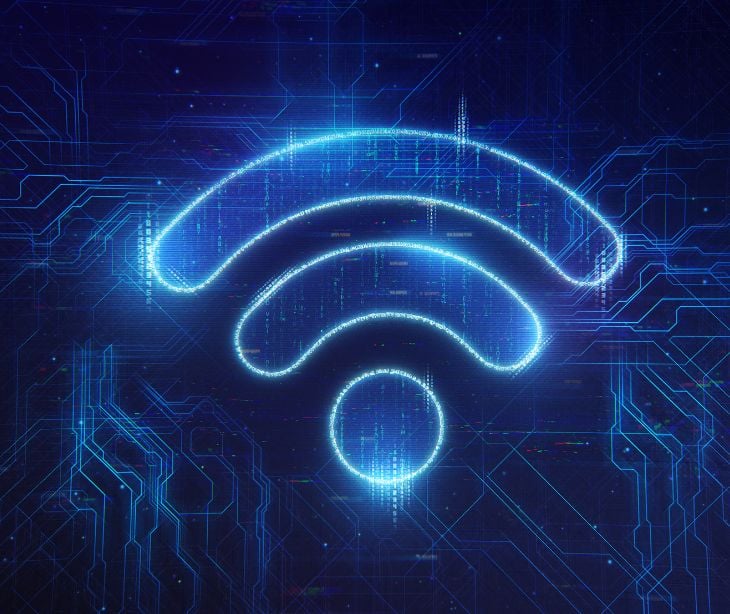
WPA (Wi-Fi protected access) is a security standard for computer devices that communicate with each other and connect to the internet over a wireless connection. It's designed to prevent unauthorized access to your Wi-Fi network and protect the data being transmitted over the network from being intercepted by malicious individuals.
Understanding WPA
WPA was introduced as a temporary solution to the security issues of WEP. It implemented almost all of the IEEE 802.11i standards, which defined security improvements for wireless networks. One of the key features of WPA is the use of the temporal key integrity protocol (TKIP), which dynamically generates a new 128-bit encryption key for each packet. This prevents the types of attacks that compromise WEP.
Read more: What is encryption?
The advent of WPA2
WPA2, which replaced WPA, implemented the mandatory elements of the IEEE 802.11i standard. It introduced counter mode CBC-MAC protocol (CCMP), an encryption mode based on the advanced encryption standard (AES) that provides enhanced security. WPA2 certification became mandatory for all new devices bearing the Wi-Fi trademark on March 13, 2006.
The advantages of WPA3
In 2018, the Wi-Fi Alliance released WPA3, the most recent and improved version of WPA. WPA3 offers several updates and features that enhance wireless network security. These include:
- 192-bit equivalent cryptographic strength
- 256-bit Galois/Counter Mode Protocol encryption (GCMP-256)
- 384-bit Hashed Message Authentication Mode (HMAC)
- 256-bit Broadcast/Multicast Integrity Protocol (BIP-GMAC-256)
- SAE exchange
- Wi-Fi device provisioning protocol (DPP)
Implementing WPA
Here are some best practices for implementing WPA to enhance the security of your wireless network.
Keep your firmware up to date
Ensure your wireless access points and devices are running the latest firmware updates. Manufacturers often release firmware updates to address security vulnerabilities and improve overall performance.
Use strong passwords
Choose strong, unique passwords for your Wi-Fi network. Avoid using common words, and include a combination of uppercase and lowercase letters, numbers, and special characters.
Enable network encryption
Enable encryption on your wireless network to ensure that all data transmitted over the network is protected. WPA2 or WPA3 encryption should be used, depending on the capabilities of your devices.
Disable legacy protocols
Disable older and less secure protocols, such as WEP, on your wireless network. Doing so eliminates the risk of devices connecting using weak encryption methods.
Change default settings
Change the default settings on your wireless access points and devices. Default settings are well-known and can make your network more vulnerable to attacks.
Enable MAC address filtering
MAC address filtering lets you specify which devices can connect to your network based on their unique MAC addresses. By enabling this feature, you can restrict access to authorized devices only.
Regularly monitor your network
Regularly monitor your wireless network for any suspicious activity. Be on the lookout for unauthorized devices, unusual traffic patterns, or any other signs of a potential security breach.
Use a firewall
Implement a firewall to add an extra layer of protection to your wireless network. A firewall can help block unauthorized access attempts and filter out potentially malicious traffic.
Educate your users
Educate your network users about the importance of network security. Teach them about the risks of connecting to unsecured networks and the best practices for securing their own devices.
See also: HIPAA Compliant Email: The Definitive Guide
FAQs
What is WPA used for?
Wi-Fi Protected Access (WPA) is a security standard for computing devices with wireless internet connections.
What is the main difference between WPA and WPA2?
WPA2 was created to be better, faster, and more robust than the original WPA.
Which is better WPA or WPA2 or WPA3?
WPA3 provides a more secure connection than WPA2, but many WiFi devices might not yet detect WPA3 and support only WPA2. Similarly, WPA2 provides a more secure connection than WPA, but some legacy WiFi devices do not detect WPA2 and support only WPA.
Should I use WPA?
As computing power increased, they could more easily crack the encryption and gain access to the Wi-Fi networks secured with the WEP protocol. Cybersecurity experts no longer recommend using WEP. Instead, they recommend WPA and its upgrades, which offer better security benefits.
Subscribe to Paubox Weekly
Every Friday we bring you the most important news from Paubox. Our aim is to make you smarter, faster.