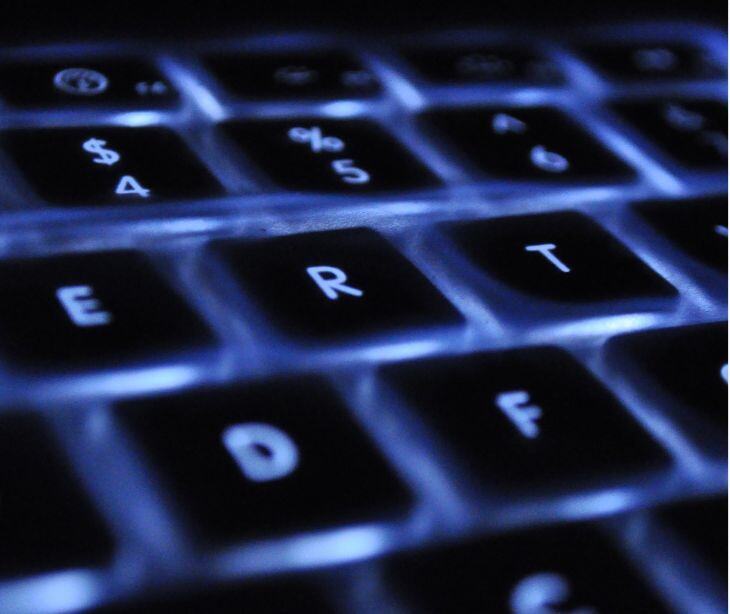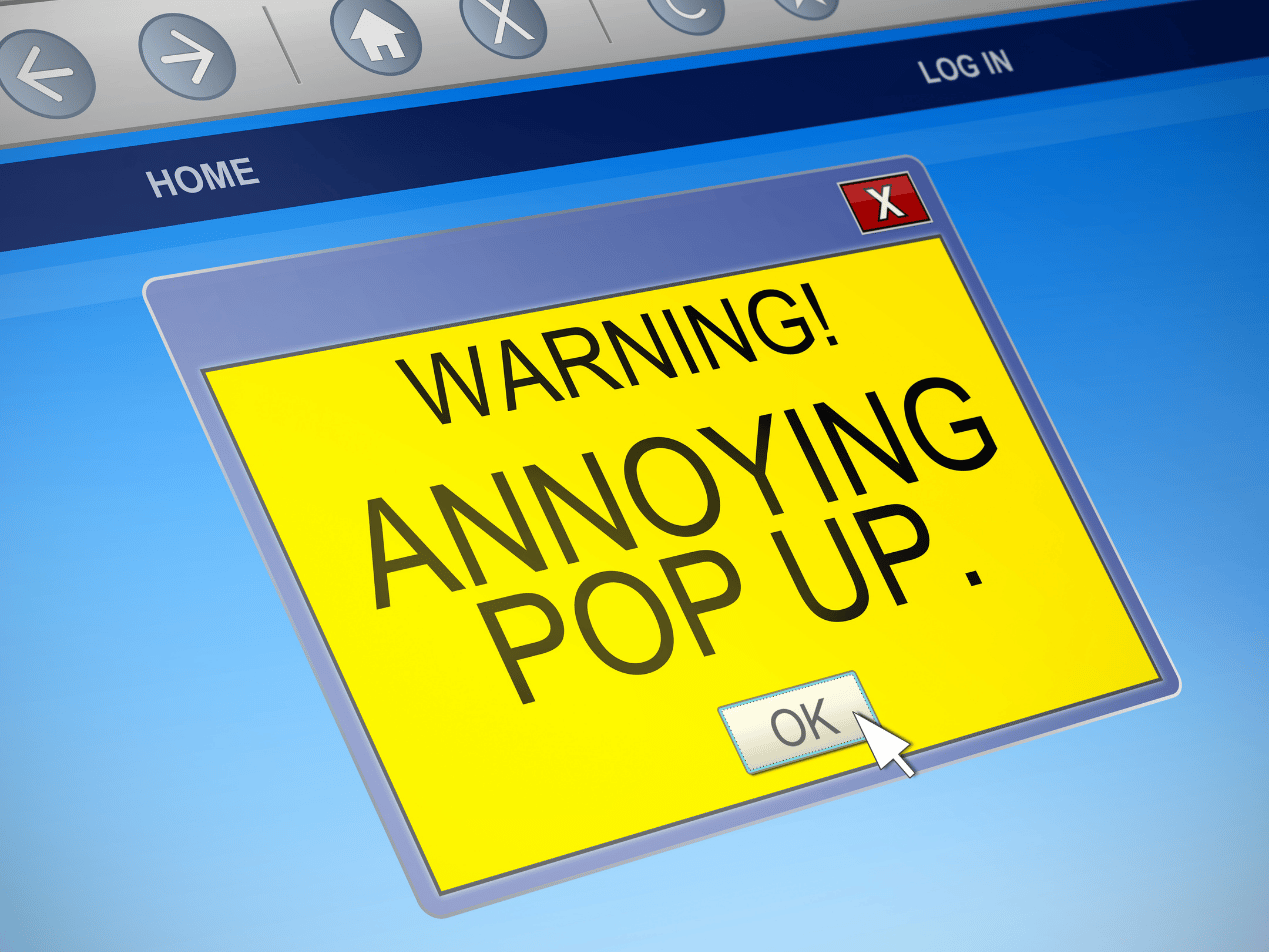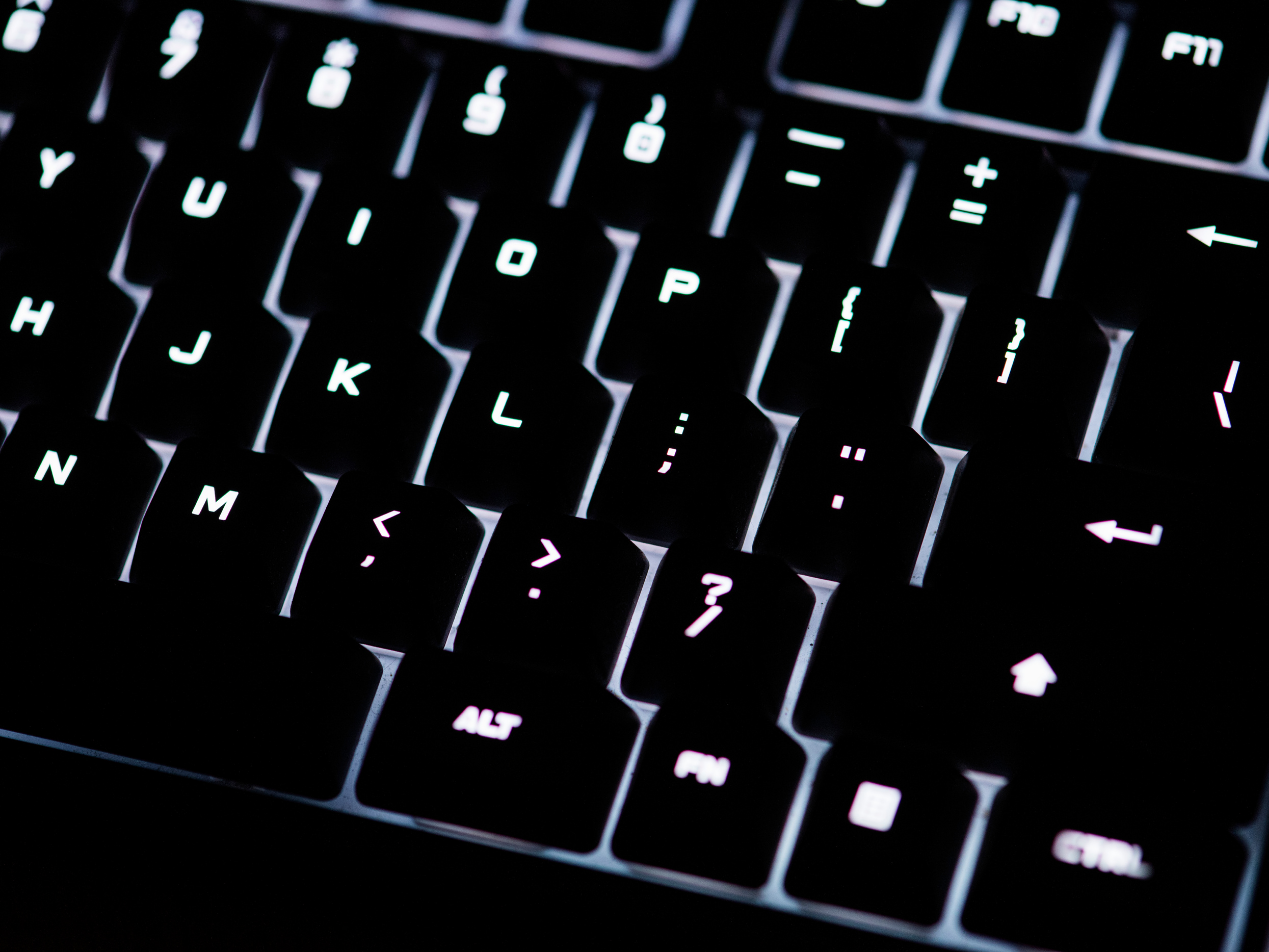
A keylogger is a tool that captures keyboard activity from a computer system. While keyloggers can be used for legal purposes such as employee oversight or parental supervision techniques, it is illegal to install one without a user knowing. Hackers often leverage this form of spyware to intercept sensitive information such as email logins, PIN codes, and credit card numbers to ultimately commit identity theft or fraud. Let’s dive into the different ways that keyloggers can sneak into your system, what suspicious activity to look out for, and the best measures to keep your organization protected.
What is a keylogger?
A keylogger is a type of software or hardware designed to monitor and record all keyboard strokes. Software keyloggers typically infiltrate systems through malicious links or files in phishing emails and infected website scripts. This collected information is then distributed to third parties through email, uploaded to websites, or added to a database. Hardware keyloggers are small chips that are placed discreetly between the keyboard plug and port. Since this requires a cybercriminal to have physical computer access, software-based keyloggers are a more popular approach.
Ways to detect a keylogger
As keyloggers secretly hide in your system, proper detection can be challenging. However, knowing what to look for can go a long way. Some warning signs include unidentified apps, desktop icons, or processes in your task manager. Another potential indicator is your computer’s overall performance. Be mindful of continuous disruptions such as lags, freezes, and crashes. Also, it’s important to take note of mouse and keystroke behavior. If you’re noticing inconsistencies between what you’re typing and the on-screen display, that may be a red flag.
How to protect yourself
According to the Verizon 2021 Data Breach Investigations Report , 61 percent of data breaches are linked to stolen credentials. To steer clear of this trap, avoid using the same password for multiple services and try to only use platforms that come with two-step authentication . Other best practices include:- Be cautious of clicking links or attachments from unfamiliar emails or websites.
- Make a habit of regularly updating your system and browsers with the latest security patches.
- Consider using a virtual keyboard, which enables you to input characters without touching the keys.
- Although keylogger identification isn’t guaranteed, antivirus software can offer an additional line of defense by routinely scanning for issues.
The power of email protection tools
With cybercrime on the rise , proactive strategies are more important than ever before. While there is no catch-all solution to keyloggers, HIPAA compliant email can help you stay one step ahead of the hackers. Paubox Email Suite automatically encrypts all of your outbound emails, which eliminates the stress of deciding which emails to encrypt. You send messages from your existing email client, and patients receive them directly in their inboxes, no password or portal required. Our Plus and Premium plan levels are also equipped with inbound email security tools that protect you from malicious email attacks. Our patented ExecProtect feature blocks hackers from utilizing display name spoofing as a way to infiltrate a network, while Zero Trust Email requires one more security step to verify an email’s legitimacy before delivering it. By generating a unique piece of evidence that shifts with time and use, ZTE leaves customers protected by more than just their login credentials.
In the news
In December 2022, LastPass disclosed a breach stemming from keylogging malware installed on a DevOps engineer's home computer, leading to compromised encrypted password vaults. Exploiting vulnerabilities in third-party media software, likely Plex, the hacker circumvented LastPass's security measures and breached its source code repositories. LastPass's CEO has acknowledged communication shortcomings and committed to improvements, notwithstanding user distrust, prompting some to transition to alternative password managers.
FAQs
Is using a keylogger legal?
The legality of using a keylogger varies by jurisdiction and purpose. In general, using a keylogger on a computer or device that you own and have consent to monitor is legal. However, using a keylogger on someone else's computer without their consent is usually illegal and can result in serious consequences.
What are the uses of keyloggers?
Keyloggers can be used for legitimate purposes such as monitoring children's online activities, tracking employee productivity, or recovering lost data. However, they can also be used for malicious activities such as stealing sensitive information, spying, or identity theft.
What should I do if I suspect a keylogger on my device?
If you suspect a keylogger on your device, take the following steps:
- Disconnect the device from the internet to prevent any potential data theft.
- Run a thorough scan using reputable anti-malware software to detect and remove the keylogger.
- Change the passwords for all your important accounts to prevent unauthorized access to your data.
Subscribe to Paubox Weekly
Every Friday we bring you the most important news from Paubox. Our aim is to make you smarter, faster.