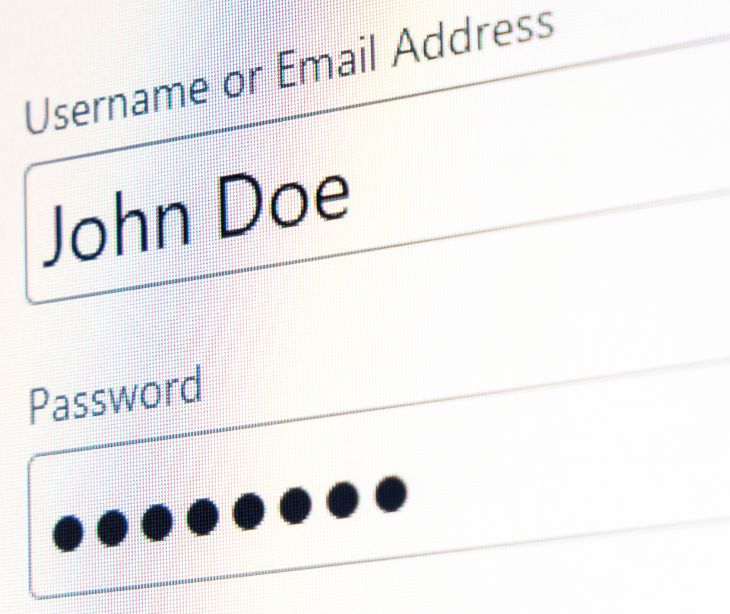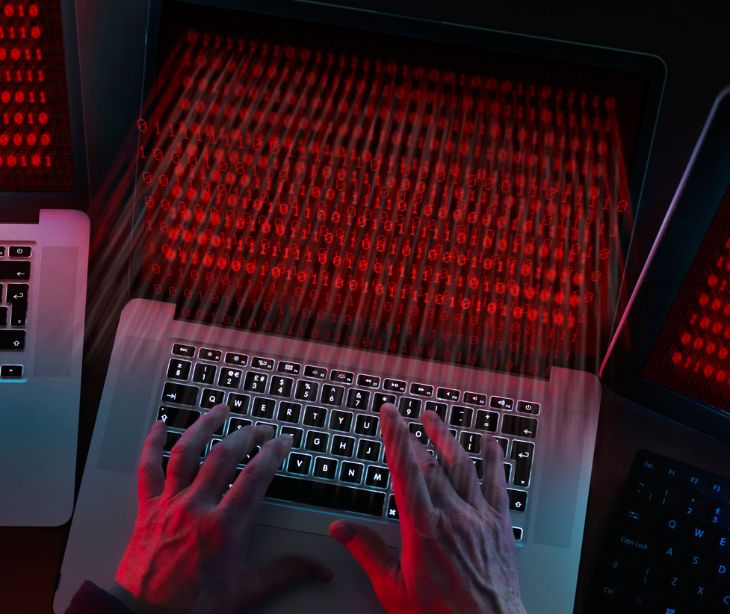A drive-by download attack refers to the malicious installation of programs on your devices without your consent or knowledge. These attacks can occur even on legitimate websites, making them difficult to detect.
How do drive-by download attacks work?
Drive-by download attacks can infiltrate your devices in two main ways: authorized downloads with hidden payloads and unauthorized downloads without your knowledge.
- Authorized downloads: Hackers create vectors for malware delivery through deceptive links and downloads. Users interact with these vectors, unknowingly installing malware on their devices. For example, you may receive a link that appears to be from a trusted source, but it leads to a website that installs malware on your computer or mobile device.
- Unauthorized downloads: These attacks occur when hackers compromise web pages and exploit security flaws to download malware onto your device without your prompt or action. Exploit kits are commonly used to identify web server and device vulnerabilities, allowing hackers to exploit these security gaps and distribute malware.
Read more: How to identify and prevent malware in healthcare
Preventive measures for website owners
As a website owner, you must strengthen your infrastructure to protect users from drive-by download attacks. Here are some preventive measures you can take:
- Keep all website components up to date: Regularly update themes, add-ons, plugins, and other infrastructure to ensure you have the latest security fixes.
- Remove outdated or unsupported components: Attackers can exploit old software without regular security patches. Remove any components that are no longer actively maintained or supported.
- Use strong passwords and usernames for admin accounts: Weak passwords and default usernames are easy targets for brute force attacks. Use complex passwords and unique usernames to secure your admin accounts.
- Install protective web security software: Consider using monitoring software to detect and prevent any malicious changes to your website's backend code.
- Review advertisement practices: Advertisements can be a vector for drive-by downloads. Ensure that the advertisements displayed on your website are from trusted sources and not potentially compromised.
Read also: What is a brute force attack?
Tips for endpoint users
As an endpoint user, protecting your devices from drive-by download attacks is necessary. Here are some tips to help you stay safe:
- Use a non-admin account for daily use: Create a secondary account without admin privileges for your everyday activities. Only use your computer's admin account for program installations to prevent unauthorized drive-by downloads.
- Keep your web browser and operating system up to date: Install updates promptly to patch security vulnerabilities that could be exploited by drive-by download code.
- Limit unnecessary programs and apps: Minimize the number of plugins and software installed on your device, as they can increase your susceptibility to infections.
- Use Internet security software: Install a reliable Internet security software solution on all your devices. These programs keep your malware definitions current and proactively scan websites for known compromised sites.
- Be cautious of visiting suspicious websites: Avoid websites that may contain malicious code. Stick to mainstream and well-established sites to reduce the risk of drive-by downloads.
- Examine security popups before clicking: Be wary of deceptive ads that mimic legitimate alerts. Look out for typos, odd grammar, and blurry images, which could indicate a scam attempting to lead you to an attack site.
- Use an ad-blocker: Drive-by download attacks often use online ads to distribute malware. Using an ad-blocker can help reduce your exposure to this type of attack.
See also: HIPAA Compliant Email: The Definitive Guide
In the news
FakeBat, also known as EugenLoader and PaykLoader, has become one of the most widespread malware loaders this year, according to Sekoia. This malware, sold as a service on underground forums, downloads and executes harmful software like IcedID, Lumma, and RedLine. FakeBat spreads mainly through drive-by download attacks, where users unwittingly download malicious software disguised as legitimate updates or installers via malicious ads, SEO poisoning, and compromised websites. It has changed to use new techniques to bypass security measures, making it harder to detect. Furthermore, using FakeBat shows the ongoing threat of phishing and social engineering in cyber attacks.
See also: Ascension cyberattack caused by employee downloading malicious file
FAQs
What are drive-by download attacks and how do they relate to healthcare security?
Drive-by download attacks occur when a user unknowingly downloads malicious software simply by visiting a compromised or malicious website. In healthcare, these attacks can compromise systems, leading to unauthorized access to sensitive patient information and disruptions in healthcare services.
Why are drive-by download attacks a concern for HIPAA compliance in healthcare settings?
Drive-by download attacks are a concern because they can lead to unauthorized access to protected health information (PHI) and compromise system integrity. Successful attacks can result in data breaches, financial penalties, and violations of HIPAA’s security and privacy requirements.
What are the potential risks associated with drive-by download attacks under HIPAA?
Potential risks of drive-by download attacks include:
- Data breaches: Unauthorized access to and theft of patient data and medical records.
- Malware infections: Introduction of ransomware, spyware, or other malware that can disrupt operations or steal sensitive information.
- System compromise: Unauthorized control over healthcare systems and devices, potentially altering or disrupting patient care.
- Financial losses: Costs associated with breach remediation, legal penalties, and potential ransom payments.
How can healthcare facilities prevent and mitigate drive-by download attacks to maintain HIPAA compliance?
Healthcare facilities can prevent and mitigate drive-by download attacks by implementing cybersecurity measures, including:
- Web filtering: Using web filtering solutions to block access to known malicious or compromised websites.
- Endpoint protection: Installing and updating antivirus and anti-malware software on all devices.
- Browser security: Ensuring browsers and plugins are up to date with the latest security patches.
- User education: Training staff to recognize and avoid suspicious websites and links.
- Network monitoring: Continuously monitoring network traffic for signs of malicious activity.
Subscribe to Paubox Weekly
Every Friday we bring you the most important news from Paubox. Our aim is to make you smarter, faster.