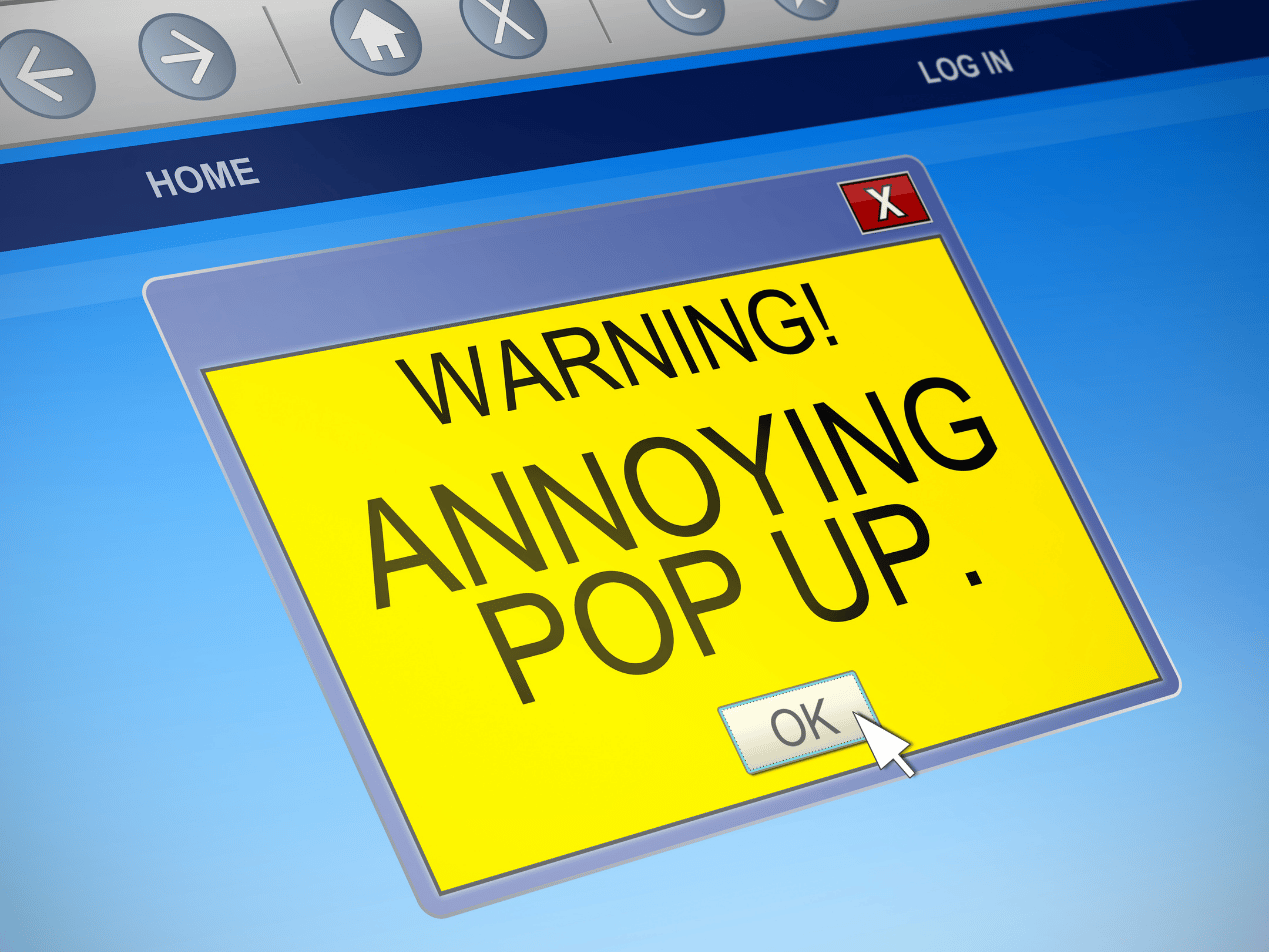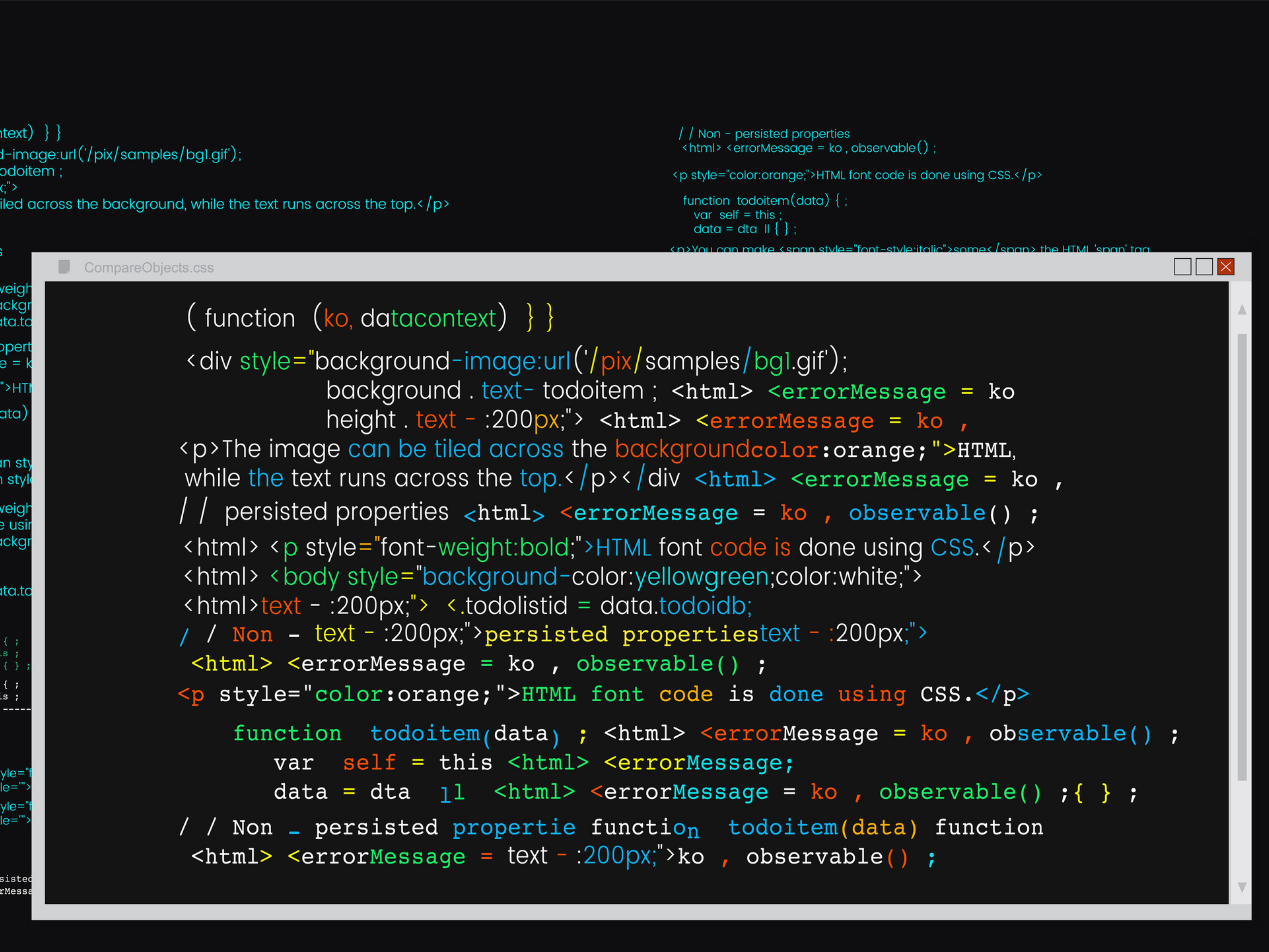3 min read

Potentially unwanted applications
Potentially unwanted applications (PUAs), also known as potentially unwanted programs, refer to programs that users may not have intentionally installed on their devices. The degree of harm or legality associated with PUA adware depends on the software's goals and those distributing it.
Detecting adware infections
Detecting adware infections is necessary for protecting your devices and personal information. Here are some signs that you may have unwanted adware on your computer or mobile device:
- Unexpected changes in your web browser's home page
- Web pages not displaying correctly
- Excessive pop-up ads, even when not browsing the internet
- Slow device performance
- Frequent device crashes
- Reduced internet speeds
- Redirected internet searches
- Unexpected appearance of new toolbars or browser add-ons
Related: https://www.paubox.com/blog/your-cybersecurity-strategy-lacking
Protecting yourself from adware
Preventing adware is the best way to avoid dealing with its consequences. Here are some proactive steps you can take to protect yourself:
- Keep software updated: Regularly update all the software on your devices, including apps, system drivers, and the operating system itself. These updates often contain security fixes that protect you from evolving threats.
- Exercise caution: Treat anything unknown or unusual in the digital world as a potential risk. Hackers use various techniques to infect devices, ranging from USB charging stations to impersonating friends on social media. Always approach unfamiliar elements with caution and consider the worst-case scenario.
- Pay attention to details: Whether it's a legitimate program installation or a link in an email, carefully examine what you're opening or accepting. Criminals often mimic trusted URLs, email addresses, and social media profiles to deceive users. Paying attention to odd details can help you spot potential scams.
- Stay legal: Avoid pirating media and software, as it exposes you to seedy individuals who may take advantage of your desire for free content. These services often encourage adware installations or distribute infected downloads.
See also: HIPAA Compliant Email: The Definitive Guide
In the news
Recently, eSentire’s 24/7 Security Operations Centers (SOCs) found a new adware called AdsExhaust that tricks people searching for the Meta Quest app for Windows. This software pretends to be installation software for Oculus but actually steals screenshots and changes browsing activity to make money from ads.
The infection starts when users download a ZIP file with scripts that bring in more harmful components and set up tasks to keep the adware running. A PowerShell script then collects system details, takes screenshots, and sends this information to a command and control (C2) server.
AdsExhaust uses clever tricks to stay hidden, like simulating clicks, opening new tabs, and navigating to URLs to create fake ad revenue. It also uses Google searches to get keywords from a remote server, making it hard to detect while it continues to make money through fake ad interactions.
FAQs
What is adware and how does it relate to healthcare security?
Adware is a type of malicious software that displays unwanted advertisements and can track user activity. In healthcare, adware can compromise the integrity and confidentiality of sensitive patient information, disrupt operations, and lead to unauthorized access to protected health information (PHI).
Why is adware a concern for HIPAA compliance in healthcare settings?
Adware is a concern because it can collect sensitive information, slow down systems, and potentially lead to unauthorized access to PHI. If adware compromises healthcare systems, it can result in HIPAA violations, financial penalties, and damage to the organization’s reputation for failing to safeguard patient information.
How do I get rid of an adware virus?
Go to the add/remove programs list in the control panel. If the unwanted program is there, highlight it and select the remove button. After removing the adware, reboot the computer, even if you are not prompted to do so.
How to prevent adware?
- Use antivirus software. The easiest way to block adware is to use antivirus software that can detect malware before it infects the rest of your device.
- Perform updates.
- Only download apps from known app stores.
- Don't click on pop-up ads.