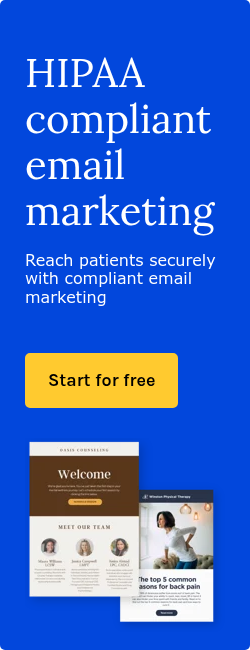Setting up a HIPAA compliant email API for clients at scale might seem daunting, but with a clear plan and the right resources, the process can be surprisingly manageable.
Below are several strategies to help simplify the setup process for both you and your clients, ensuring a smooth and efficient experience for all parties involved. But first, let's look at the API setup process.
A simple process in three steps
Step 1: Add the domain
To add a new domain to Paubox Email API, visit Settings and click the Add button.
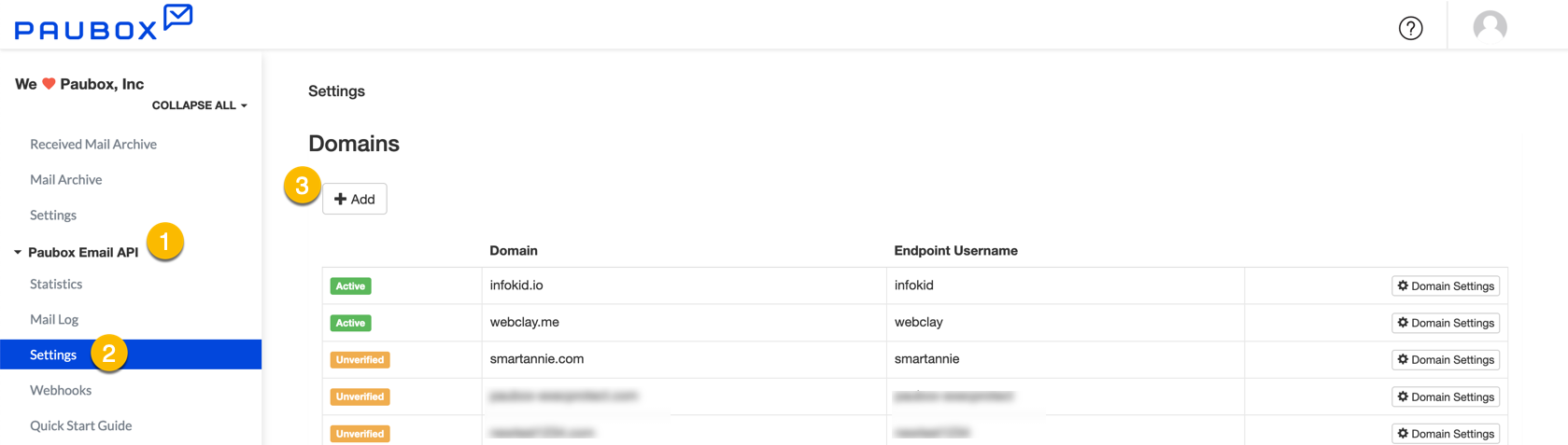
Then add your client's domain.
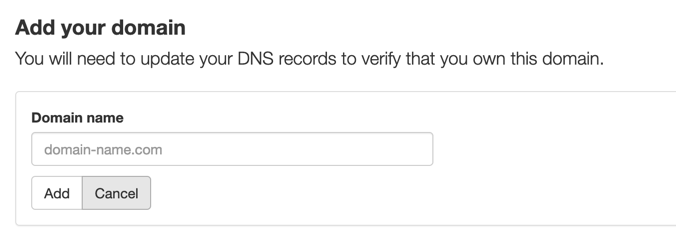
Step 2: Verify your client's domain and set up SPF records
Add a CNAME or TXT record to verify your client's domain. At the same time, add SPF records to improve email deliverability. These are done in the same place across all domain hosts.
Your client will likely be the one doing this step, but I have a few tips below to make this step easier.
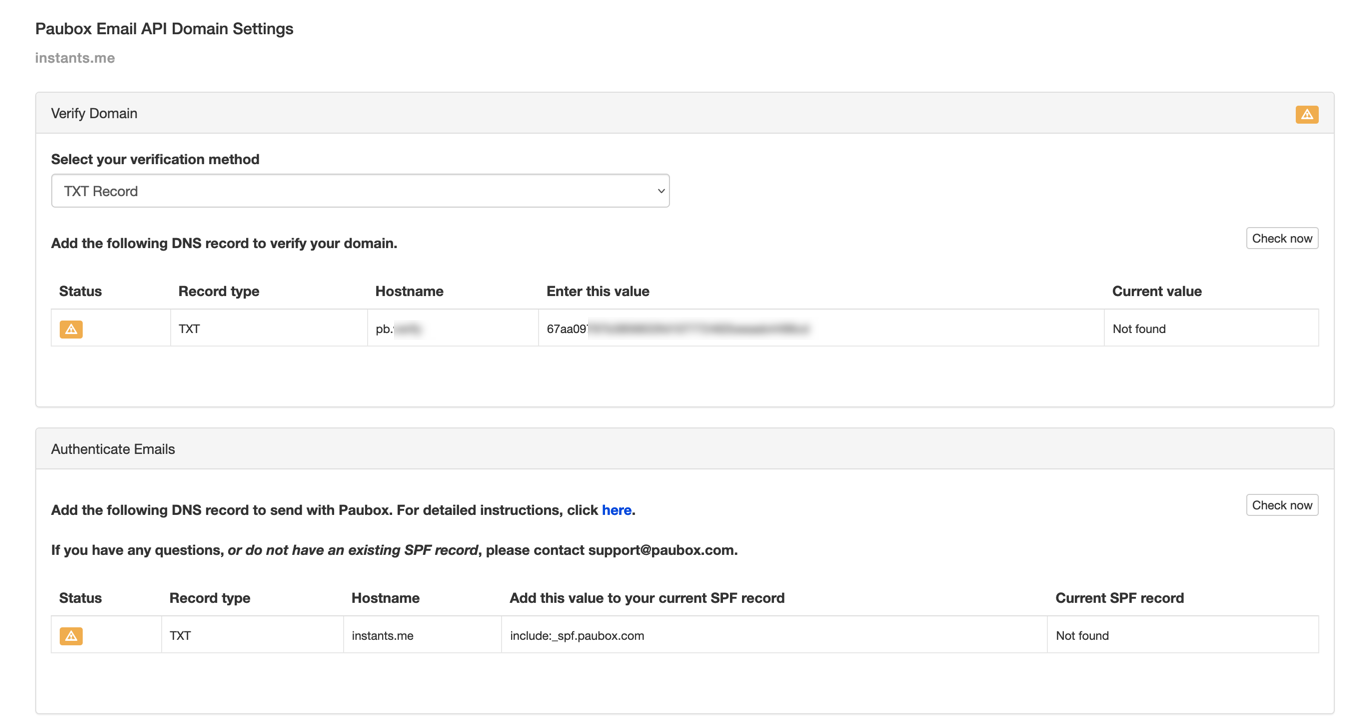
Step 3: Validate the setup
Then, back in Paubox, click the "check now" button to validate the setup. Once the domain is validated, you'll see a green check, and Paubox will generate an API key. If your clients need more than one API key, you can add more now.
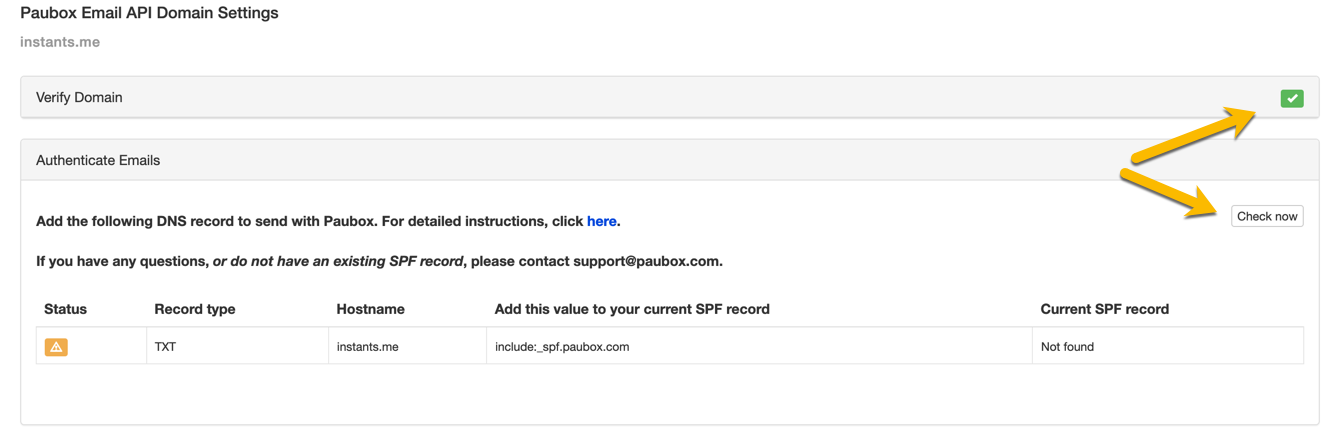
While a few clients will find editing their DNS records a bit difficult, it's not difficult to walk them through the process. In fact, once you have access to DNS records, the entire process takes about 2 minutes or so.
Tips for managing APIs at scale for you and your clients
1. Create a client onboarding checklist
Develop a checklist that outlines each step of the setup process, from adding and verifying domains to setting up SPF records. Share this checklist with your clients to provide clear guidance on the steps they need to take and make the process more organized.
2. Communicate clearly with your clients
Maintain open and regular communication with your clients throughout the setup process. Explain the steps, helping them understand the importance of verifying their domain and the boost in deliverability they'll get by adding SPF records. Let your clients know what information they'll need up front, what they'll be doing, and how long it will take.
3. Use centralized client management
Utilize a CRM or project management tool to keep track of your clients' progress during the setup process. Monitoring each client's status allows you to provide timely reminders or assistance when needed, ensuring a more streamlined experience for everyone. When clients procrastinate, it's an opportunity to wow them with white-glove support.
4. Set Clear Expectations
Inform your clients about the time and effort required for the setup process, setting realistic expectations from the outset. This will help clients understand the level of commitment needed and encourage them to invest the necessary time and resources.
5. Use conventions
Wherever possible, use standardized naming conventions, especially for additional API keys. Also, I recommend having all clients verify their domain with either TXT or CNAME records. That's easier for technical support to troubleshoot and makes for more specific documentation.
6. Balance access controls with technical support needs
Paubox keeps every domain organized in one place, and it's a breeze to find any client's API key and take action. However, when it comes to HIPAA compliance, the fewer people with access to PHI, the lower the potential for mistakes. So give access to the right people on your team to serve customers efficiently without providing access to everyone.
7. Ask clients to delegate access to their DNS
It only takes 2 minutes to set up DNS records. In many hosting companies, the account owner can give access to 3rd parties. If your clients are concerned with adding their own DNS records, have them provide you with access. This is simpler than it sounds. For example, you only need one free GoDaddy account to access DNS records for any GoDaddy clients. You can then remove access once their domain is verified.
The bottom line
It's a one-time setup, takes mere minutes, and only needs to be done once per client. By implementing these strategies, you can create a more efficient and user-friendly setup process for you and your clients. The result is a smoother onboarding experience, allowing you and your clients to focus on what you excel at.
Subscribe to Paubox Weekly
Every Friday we bring you the most important news from Paubox. Our aim is to make you smarter, faster.

 Dean Levitt
Dean Levitt