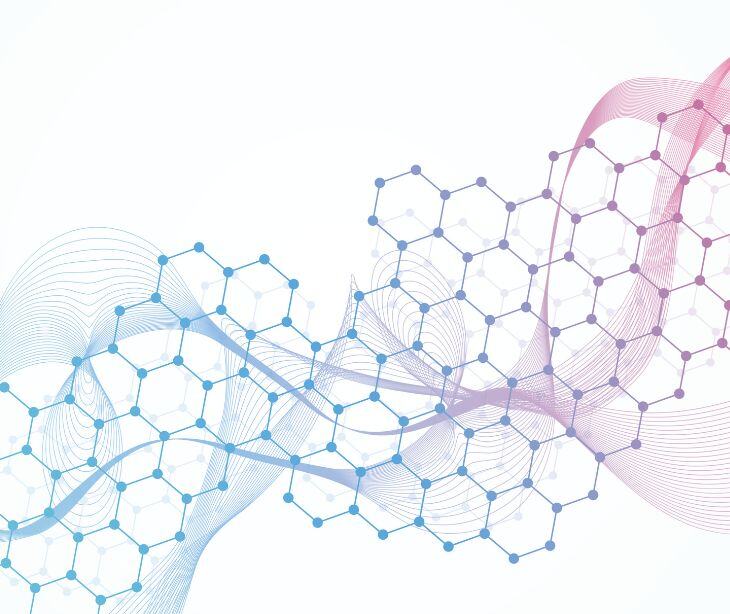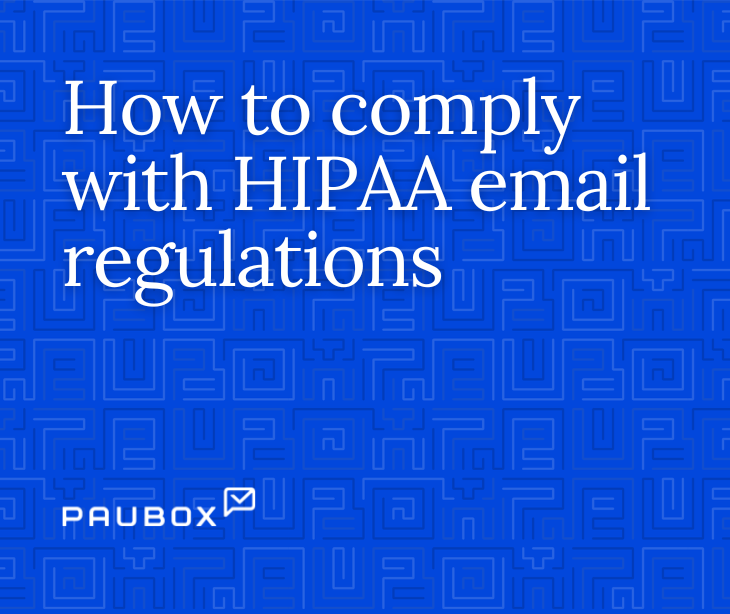While an email addresses itself has no need to be HIPAA compliant, it is possible to make your healthcare practice's email account compliant. The below measures will protect the confidentiality of your patient's protected health information (PHI).
The difference between an email address and an email account
An email address is a unique identifier that allows messages to be delivered to a specific recipient. It consists of two main components: the local part (before the '@' symbol) and the domain part (after the '@'). An email address is like a mailing address — it specifies where messages should be sent. On the other hand, an email account refers to the digital space associated with an email address. It includes the mailbox, storage, and various features provided by the email service provider. When you create an email account, you typically provide personal information, set up a username and password, and configure settings for managing and accessing your emails.
The reason why email addresses themselves cannot be HIPAA compliant is that compliance is not determined by the address alone. HIPAA compliance focuses on the security and privacy measures implemented within the email account rather than the address itself.
By securing the email account, you can establish the necessary safeguards to protect PHI during email communication.
Steps to Make Your Email Account HIPAA Compliant
- Encryption: One of the fundamental steps in achieving HIPAA compliance for email accounts is encryption. Encryption scrambles the content of an email in a way that only the intended recipient can decipher it. Implementing email encryption ensures that PHI remains protected during transmission, even if intercepted by unauthorized parties. There are various encryption methods available, including transport layer security (TLS) and secure email platforms.
- Secure email platforms: Consider using specialized email services, like Paubox, designed explicitly for healthcare providers. These platforms offer enhanced security features, such as encryption and secure storage. By leveraging these services, you can have greater control over the security of your email communications and ensure that they meet HIPAA requirements.
- User authentication: Implement strong user authentication measures to prevent unauthorized access to your email account. This includes utilizing strong passwords and considering additional layers of security, such as two-factor authentication (2FA). With 2FA, users must provide a second form of verification, typically a temporary code sent to their mobile device, in addition to their password. This adds an extra layer of protection and minimizes the risk of unauthorized access.
- Policies and procedures: These policies should address various aspects, including guidelines for composing emails, managing attachments containing PHI, and responding to potential security incidents. Regularly educate your staff on the proper handling of PHI, the risks associated with email communication, and the importance of adhering to established policies. Keeping these policies up to date is equally important as the threat landscape evolves continuously.
- Business associate agreements (BAAs): When working with third-party service providers that have access to PHI, you must have BAAs in place. BAAs establish the service provider's responsibilities in protecting PHI and compliance with HIPAA regulations. Regularly review and update BAAs to account for any changes in services or regulations.
- Audit logs and monitoring: Implement systems to monitor and log access to PHI through your email account. Monitoring access and maintaining audit logs allows you to track unauthorized or suspicious activity. Regularly review and analyze these logs to promptly identify potential security breaches or unauthorized access. Monitoring also helps identify any patterns or vulnerabilities in your email communication process that may need further attention.
Related: HIPAA compliant email: The definitive guide
Implementing security measures within your email account can significantly enhance HIPAA compliance. Encryption, secure email platforms, user authentication, policies and procedures, BAAs, and audit logs and monitoring are steps in ensuring the protection of PHI during email communication.
Subscribe to Paubox Weekly
Every Friday we bring you the most important news from Paubox. Our aim is to make you smarter, faster.