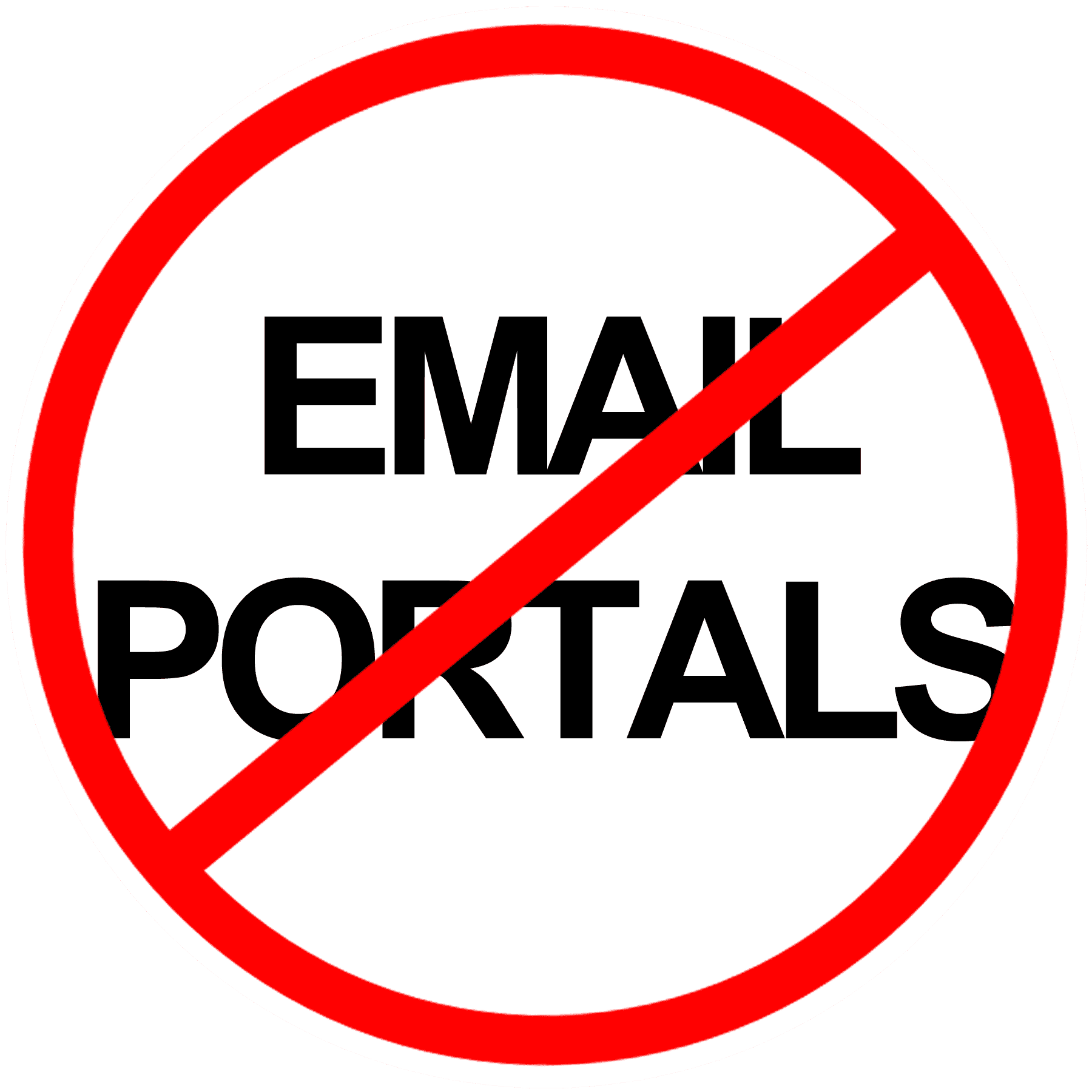1 min read
Does typing 'SECURE' in the subject line encrypt the email?
Tshedimoso Makhene
January 8, 2024

While typing “SECURE” in an email subject line might serve as a visual cue or a reminder to prioritize security, it does not encrypt the email. True email encryption involves employing specific tools, services, or settings designed explicitly for that purpose.
Understanding email encryption
Encryption involves encoding the content of an email, rendering it unreadable to anyone without the decryption key. This ensures that the information remains secure and inaccessible to unauthorized parties even if intercepted.
Types of email encryption
There are two primary types of email encryption:
- Symmetric encryption: This method uses a single shared key for both encryption and decryption. The sender encrypts the email using this key, and the recipient uses the same key to decrypt and read the message. The challenge with symmetric encryption lies in securely sharing the key without interception.
- Asymmetric encryption (public key cryptography): In this approach, each user has a pair of keys—a public key and a private key. The public key is widely shared and used to encrypt messages, while the private key, known only to the recipient, is used for decryption. This method eliminates the need to exchange keys securely beforehand.
Go deeper: What is encryption?
The role of keywords in email security
While "SECURE" in the subject line doesn't encrypt the email, some email platforms or services might use keywords as triggers for specific actions. For instance, certain email clients might have settings that recognize keywords like "SECURE" to prompt users to enable encryption or apply additional security measures manually.
Methods for email encryption
Users need to employ dedicated encryption tools or services to encrypt an email. These tools could range from email clients with built-in encryption features to third-party encryption software. They often utilize algorithms to encode the email's content, making it accessible only to the intended recipient with the appropriate decryption key or passphrase.
See also: HIPAA Compliant Email: The Definitive Guide
Implementing secure email practices
To enhance email security beyond subject line keywords, consider adopting these best practices:
- Use encrypted email services: Opt for email platforms that offer robust encryption features, ensuring end-to-end protection for your communications.
- Utilize encryption tools: Leverage dedicated encryption tools or plugins that integrate with your email client to encrypt sensitive messages.
- Create strong passwords: Secure your email accounts with strong, unique passwords and enable two-factor authentication whenever possible.
- Be cautious with attachments: Exercise caution when sending or receiving attachments; consider encrypting them separately if they contain sensitive information.
- Stay updated: Regularly update your email client and security software to benefit from the latest security patches and enhancements.
Related: How to send HIPAA compliant emails
Subscribe to Paubox Weekly
Every Friday we bring you the most important news from Paubox. Our aim is to make you smarter, faster.