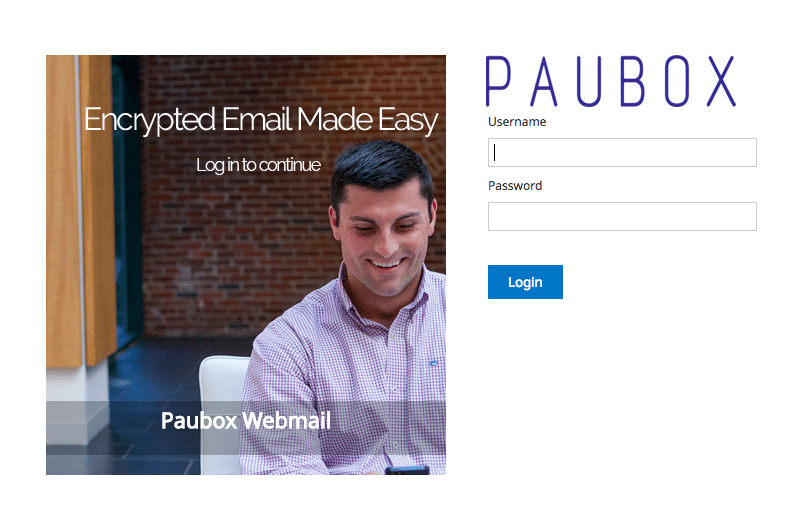
Earlier this month, we announced our webmail got an overhaul. The big update was that we made it responsive: Paubox webmail now renders appropriately on any device. We also spruced up its appearance and gave it a color scheme that's in line with our company branding. Since we practice dogfooding here at Paubox, I stopped using Thunderbird and began using webmail full-time on my laptop. I quickly noticed another improvement that we needed to make- keyboard shortcuts. I'm therefore happy to announce we've also added keyboard shortcuts to Paubox webmail.
How Do I Use Keyboard Shortcuts?
Keyboard shortcuts are enabled by default in webmail. For example, to compose a new email, simply tap ' c' on your keyboard. A new email compose window will immediately appear. To send an email, hit ' control+enter' and voila, it's sent. I believe keyboard shortcuts are faster than using a mouse. And since most people use email quite a bit, these small timesaving techniques quickly add up to increased productivity.
What Keyboard Shortcuts are Available?
Here are some the useful things you can do with keyboard shortcuts:- 'space' bar selects email and opens it in preview pane
- 'up' and 'down' keys are for selecting email
- 'delete' key sends an email to the Trash
- 'control+p' prints an email
- 'c' composes a new email
- 'f' forwards an email
- 'r' reply to an email
- 'R' reply all
- 'control+1' displays email tab
- 'control+2' display addressbook tab
- 'control+enter' sends an email
- 'control+s' focuses cursor in search bar
- 'control+r' checks for new messages (Refresh)
SEE ALSO: Switching Views in Paubox Email
Subscribe to Paubox Weekly
Every Friday we'll bring you the most important news from Paubox. Our aim is to make you smarter, faster.



 Hoala Greevy
Hoala Greevy


