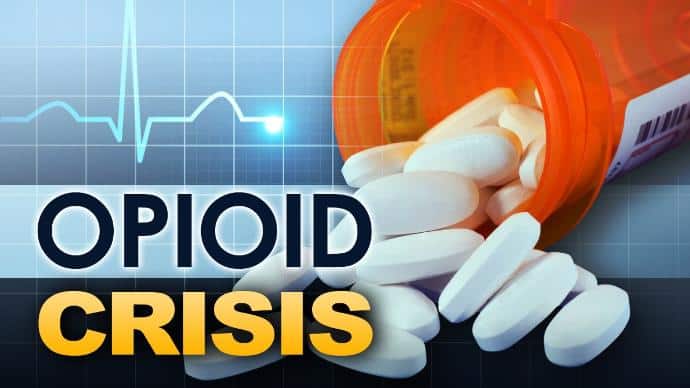Written by Orlee Berlove, Director of Marketing at OnPage
For healthcare providers, email is frequently used for communication between professionals. It is how healthcare professionals often seek out consults or necessary information from their colleagues. But what happens when the physician or practitioner needs to use an email workflow to send their colleagues a critical alert? Similarly, what if the nursing station needs to get a hold of the doctor on call?
Traditionally, the solution would be – in each of these scenarios – to page the needed person. You know… pagers. They’ve been around for a while and their selling point is that the technology behind them is fading. RELATED: Still Sending PHI Over Fax? We Need to Talk. Fortunately, there are technologies like OnPage which vastly improve the reception and persistence of the alert through our phone to page feature. But what if your healthcare facility is fixed on an email workflow? Luckily, there’s a way to make that work, too.
Email to OnPage
In the past, we have discussed how emails can be used to create critical alerts in OnPage. The whole process is rather straight forward:- Open your email client
- Write your message
- Address a High Priority alert by using OnPageID@OnPage.com
- Address to a Low Priority alert by using OnPageID@Low.OnPage.com
- Hit ‘Send’
The usefulness of email to alerting is highlighted by the fact that it is agnostic. Any email client can be used to create a message that can then be sent to OnPage. Gmail, Outlook, Yahoo or a hospital email can all be used to send alerts.
Paubox to OnPage
The process above works great if you are sending a straightforward message like:Give Ms. Jones a call at 555-123-4567 (or) Dr. Lazarus, I need your consult on a radiology report I received. -O.B.But what if you need to send a message with content that needs to be HIPAA compliant? For example:
Dr. Lazarus, Please view the attached MRI from radiology for Jon Smith. Initial testing on tumor is inconclusive. Dr. Frank
This message contains patient specific images and patient-specific information. According to HIPAA dictates, this information needs to have SSL-encryption end to end. For a situation like this, using Paubox in conjunction with OnPage is a good solution. Paubox’s HIPAA compliance and encryption secure the message when it is sent and OnPage’s platform ensures the continued HIPAA-compliant encryption once the message is received. READ MORE: What is HIPAA? Or is it HIPPA? The advantage of using Paubox along with OnPage is that the sender can provide greater, in-depth messaging. The need for brevity is momentarily bypassed and there can be greater clarity in the text. This sort of workflow is ideal when the message sender is at a desk and has the ability to compose a message with greater detail.
Houston – we have a message
The message arrives to the practitioner with a persistent alert that lets them know their attention is required. The need for immediacy is conveniently married to the need for security. Once the message has been sent from Paubox and received, the sender will get a confirmation email that works as an audit trail
How to get ahead of the future – today
HIPAA compliance is a huge issue that hospitals cannot ignore and hope goes away. Sorry guys. It’s not going anywhere. In fact, the need for HIPAA compliant communications is only going to increase in the months and years to come. Given this eventuality, it only makes sense to get a leg up on the future by adopting the HIPAA compliant workflow described in this blog.Subscribe to Paubox Weekly
Every Friday we'll bring you the most important news from Paubox. Our aim is to make you smarter, faster.