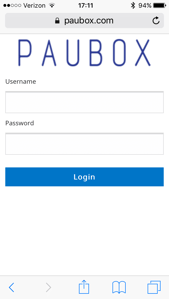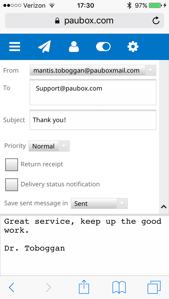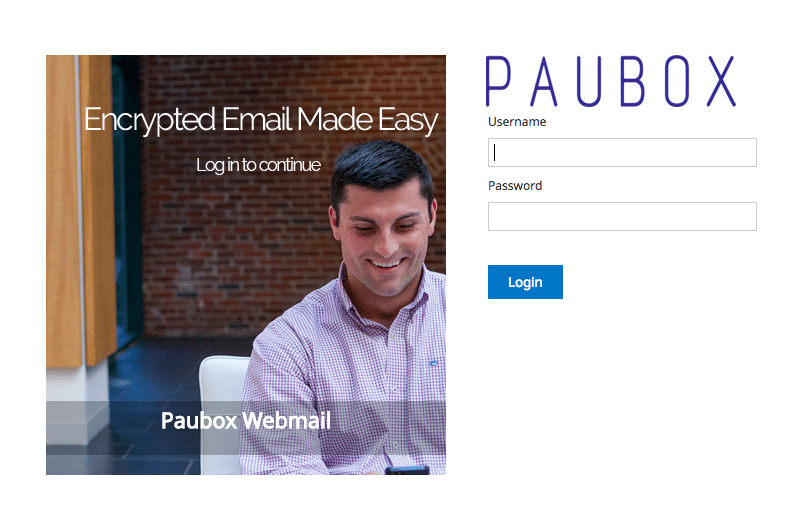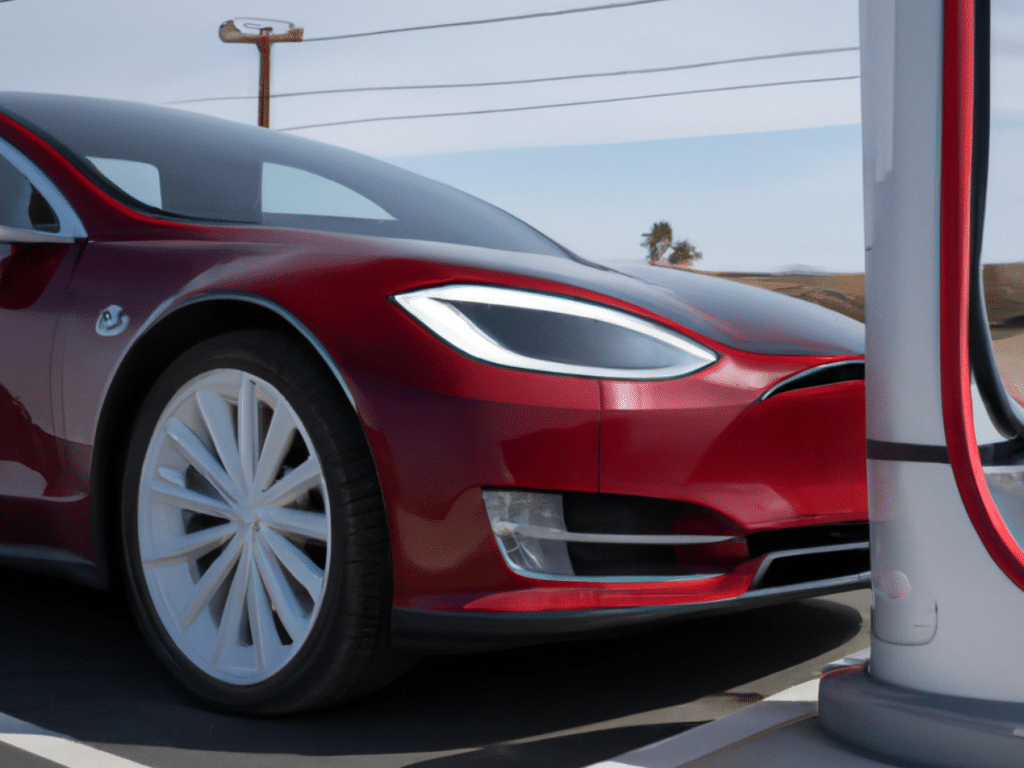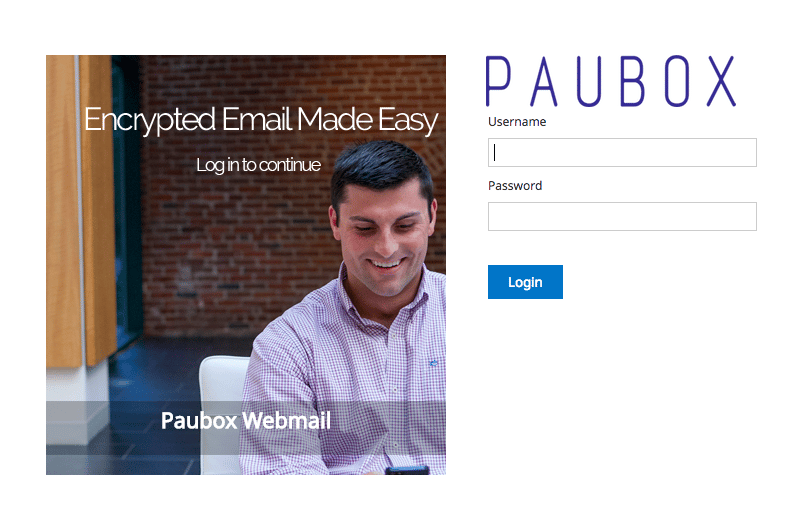
We're happy to announce Paubox Webmail has gotten an overhaul. Paubox webmail now uses responsive web design (RWD). This makes our webmail interface much easier to use on mobile phones and tablets. While RWD is not a new concept, it bugged us that https://m.paubox.com was the only web presence on our platform that did not employ responsive design.
What does this mean for me?
Now when you access our webmail from your smartphone or tablet, you'll see a screen that's more aptly suited for your screen size.
Here's what the login screen looks like from an iPhone:
Here's a screenshot of the inbox using an iPhone:
This is what it looks like composing an encrypted email from an iPhone:
Sounds great but I don't like change. Can I keep using the old interface?
Yes, you can still use the original webmail interface. Here's how:- Login to your webmail account
- Click Settings, then click User Interface under the Preferences menu.
- Under the Interface skin section, click the small screen icon next to Desktop skin.
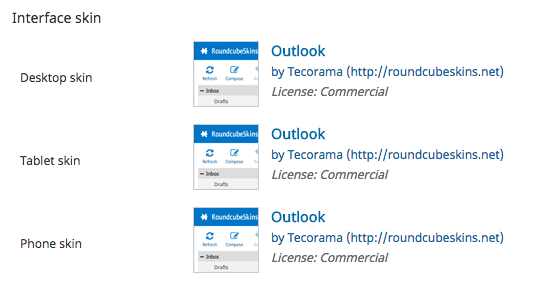
- Click the desired skin you'd like to use. In this case, it will most likely be Larry.
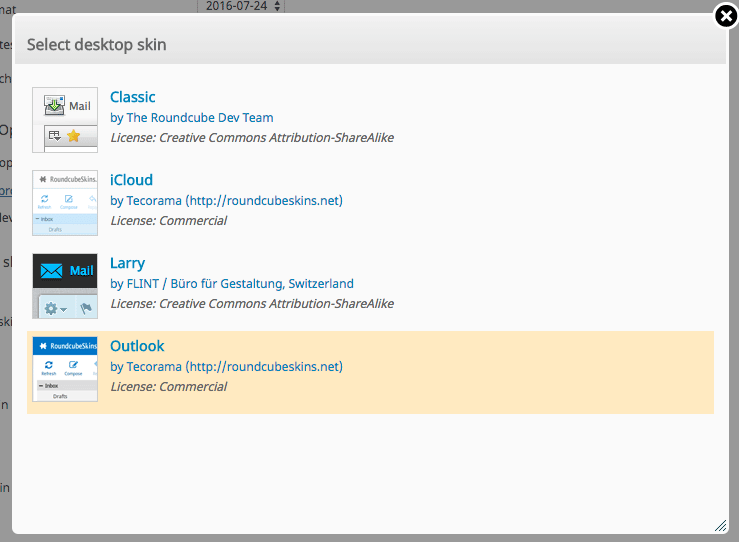
- Click Save.
Subscribe to Paubox Weekly
Every Friday we'll bring you the most important news from Paubox. Our aim is to make you smarter, faster.



 Hoala Greevy
Hoala Greevy