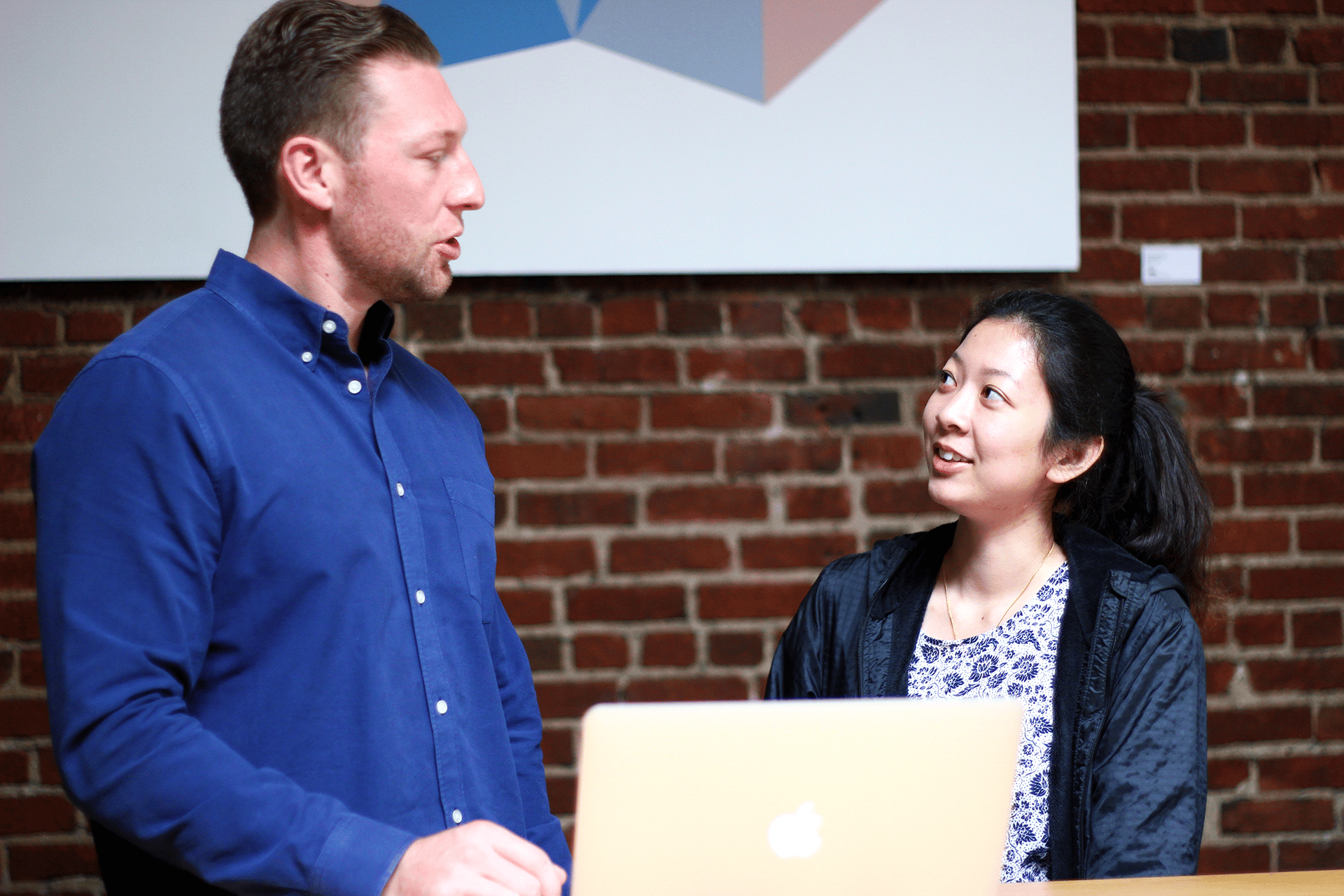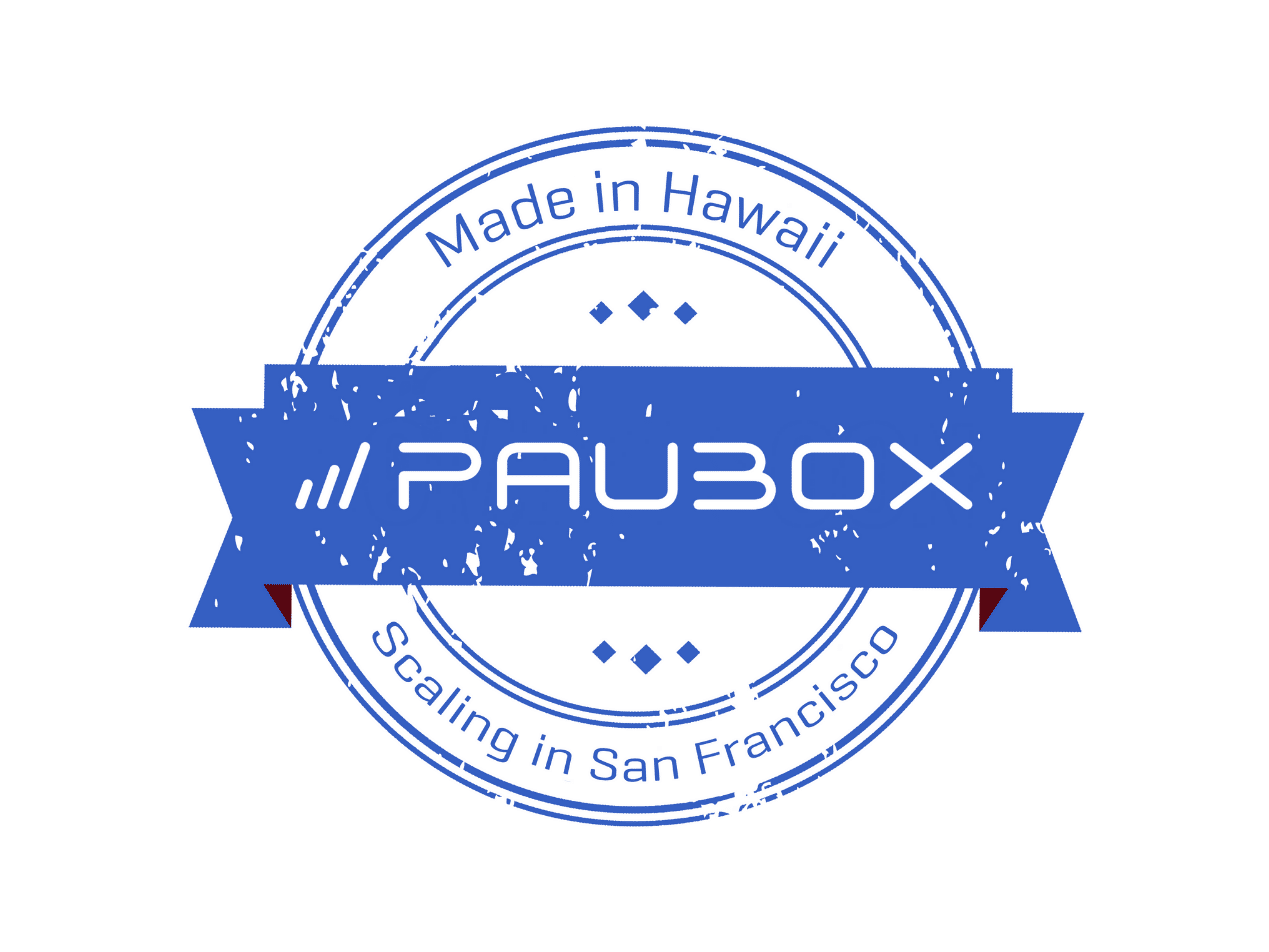
Paubox Email Suite customers are already familiar with the seamless way that our HITRUST CSF certified product allows them to send HIPAA compliant email. Once its configured, Paubox automatically encrypts every email that you send from your email provider. The email experience is similarly simple for your recipients; they receive your encrypted email directly to their inboxes—no passwords or portals required. But what about all the useful features that Paubox Email Suite comes with that people don't know about? We'll list some of them here.
1) Secure calendar invites
When scheduling appointments with patients, it’s inevitable to include protected health information (PHI), especially since just a name or email address alone can be considered PHI if it is associated with a health condition. Thankfully, Paubox protects any PHI you include in calendar invites due to our integration with your email provider. When you create a calendar event in Google Workspace, Microsoft 365, or Microsoft Exchange, the calendar invite email is delivered in a HIPAA compliant manner utilizing Paubox’s email encryption technology.2) Secure contact forms
Paubox Email Suite offers a secure contact form that can be integrated into your website. It features basic fields for patients to fill in, such as their name, email address, phone number, and a brief message. They can also upload up to 50 megabytes of attachments. Patients access the encrypted contact form through a secure, custom URL that you can place anywhere on your website. If you're trying to reach a number of people at once, you can include a link to the form in a HIPAA compliant marketing email via Paubox Marketing. The contact form link is hosted on our secure server, so you don’t need to worry about having a HIPAA compliant website or server either.3) Secure email sent with Salesforce
As a Paubox Email Suite customer, you can configure Salesforce Lightning to send HIPAA compliant email from Salesforce. Emails that you trigger via Salesforce look to the recipient as if they were sent from your regular inbox. You also see the emails in your sent folder.4) Optimized email deliverability
Paubox supports a number of features to successfully deliver your emails. Some of your recipients will block emails without an SPF record or send them to a spam folder. Adding Paubox to your email domain's SPF record verifies that Paubox's servers have been approved to send emails on behalf of your domain. Paubox also supports DKIM, which authenticates emails through a pair of public and private cryptographic keys. DKIM discourages spammers from spoofing email domains and protects recipients from email phishing attacks. In addition, Pauboxes uses DMARC to authenticate emails according to their DKIM and SPF protocols to protect against display name spoofing. DKIM, SPF, and DMARC are interconnected, so all three of them are an integral part of the email security strategy that you build with Paubox.5) Email phishing protection
Email phishing is a huge problem for the healthcare industry. In fact, there have been multiple high profile news stories about successful phishing attacks at hospital systems just this year—for example at Children's Hospital Colorado and Phoenix Children's Hospital. Paubox Email Suite Plus and Premium block phishing emails from reaching your inbox with advanced features such as ExecProtect, which prevents display name spoofing emails from being delivered. Our Plus and Premium levels also come with our DomainAge feature, which checks the age of an email domain before delivering a message. If the sender's domain was registered very recently, chances are it's a malicious actor trying to send you malware, ransomware, or otherwise compromise your business email.6) Email DLP
Outbound email data loss prevention (DLP) prevents employees from either accidentally or maliciously transmitting sensitive data such as protected health information (PHI) to unauthorized parties. Inbound email DLP blocks employees from receiving PHI or other information that they should not have access to, such as social security numbers, credit card numbers, etc. Both of these features are included in Paubox Email Suite Premium.7) Email archiving
Our Premium plan level also comes with email archiving, which is an automated process for preserving and protecting all inbound and outbound email messages (as well as attachments and metadata) so they can be accessed later. If your healthcare business must conduct an audit for eDiscovery purposes, our archive search capabilities make this a vastly easier, faster, and more comprehensive process.But wait—there's more!
Are you already a happy Paubox customer, looking to encourage friends and colleagues to join the fold? You can start off by sharing this blog post with them, highlighting some of the many benefits that come with Paubox Email Suite. Then you can send them your customer referral link to sign up. That way, they get $100 off their first bill, and you get $100 credit too! You find your custom link by logging into your Paubox admin panel and scrolling down to the "Customer Referral Link" on the left-hand side.Subscribe to Paubox Weekly
Every Friday we'll bring you the most important news from Paubox. Our aim is to make you smarter, faster.