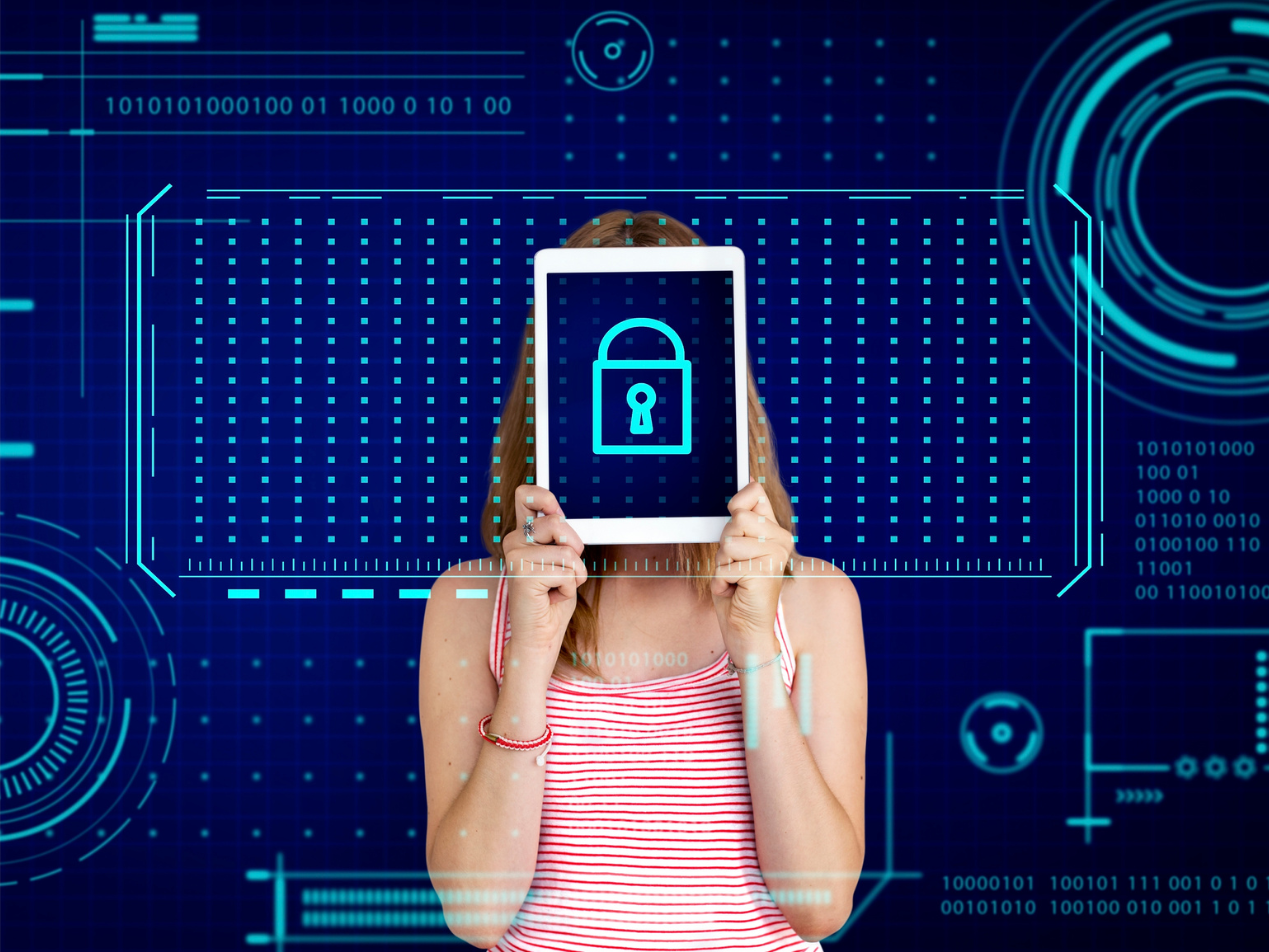
A mobile device management (MDM) system allows IT departments to control employees’ smartphones, tablets, and other mobile devices from one central location. This process helps keep the company network secure while improving flexibility and productivity. The pandemic permanently shifted the way we work and has exponentially added responsibilities for IT, especially healthcare IT.
Keep reading to learn more about the importance of mobile device management systems and how they work. Plus, find out:
- How to strengthen protection across your healthcare organization with a HIPAA compliant email provider.
- How IT can automate voicemail transcription into HIPAA compliant email.
Why MDM matters
The shift to remote work has made mobile devices more prevalent than ever. And while these tools may help enhance efficiency and convenience, they can also open the path to more security risks. Mobile devices don’t always have the same security features as computers, such as antivirus software and firewalls. That’s one of the reasons why these handheld systems are regular targets of malware and other harmful attacks.
According to a recent report from Verizon, nearly half of security professionals suffered a mobile device-related compromise within the past year. Therefore, organizations have an increased responsibility to ensure that all data on mobile devices is secure.
This is especially important for companies that manage sensitive information, including healthcare organizations with access to electronically transmitted PHI (ePHI). A stolen mobile device with unprotected PHI on it puts covered entities at significant risk of a HIPAA violation.
See also: HIPAA privacy and security as they relate to telehealth
How do MDM systems work?
An MDM solution creates and enforces policies on all mobile devices throughout a company’s network. This makes it easier for IT teams to manage risks and improve security levels as needed. While all MDM systems are different, they typically share some core capabilities. One common feature is network segregation, which involves limiting access to specific domains to lower the risk of unauthorized access.
Another feature is application management, where employees are provided with a catalog of compliant and secure apps. Similarly, application monitoring enables IT departments to monitor devices for vulnerabilities and quickly wipe out or restore data in the event of a breach. Along with improving security, MDM software supports workplace productivity by delivering a comprehensive view of the whole device inventory.
As a result, IT can seamlessly troubleshoot problems and automate tasks. When using an MDM system, the Cybersecurity and Infrastructure Security Agency (CISA) recommends turning on automatic updates. This will help correct flaws that leave devices more susceptible to malicious attacks.
How to automate voicemail into HIPAA compliant email
Audio files are one of the many types of data covered by HIPAA. Many medical practices configure voicemail systems to send copies of messages to their email via voice over IP (VoIP). These files are likely to contain PHI and are encrypted at rest. What happens if employees listen to voicemail attachments outside of the workplace? With the rise of remote work, this is more likely than ever to occur.
Paubox leverages Paubox Email Suite and Natural Language Processing (NLP) to detect and transcribeaudio files on the fly. The patented technology then inserts the transcribed text into the message body and securely delivers the email to the end user, leaving the original audio attachment in place.
Boost protection with Paubox
A good MDM system may help keep mobile devices more secure, but it’s not a foolproof solution to safeguard sensitive data. With healthcare providers serving as a leading target for cyberattacks, it’s crucial to implement a multi-layer strategy that factors in the full lifecycle of PHI. That's where Paubox's HIPAA compliant email service comes in.
Designed to work with every device, Paubox Email Suite enables HIPAA compliant email by default and automatically encrypts every outbound message. This means you don’t have to spend time deciding which emails to encrypt and your patients are able to receive your messages right in their inbox—no additional passwords or portals necessary.
In addition to healthcare email encryption, Paubox Email Suite’s Plus and Premium plan levels include robust inbound email security tools that block malware and other cyberattacks from reaching the inbox in the first place. Our patent-pending Zero Trust Email feature uses email AI to confirm that an email is legitimate. Additionally, our patented ExecProtect solution quickly intercepts display name spoofing attempts.
HITRUST CSF certified 4.9/5.0 on the G2 Grid Paubox secures 70 million HIPAA compliant emails every month.
Subscribe to Paubox Weekly
Every Friday we'll bring you the most important news from Paubox. Our aim is to make you smarter, faster.





